Debt Schedule Overview
The Debt Schedule screen enables you to add and view customer loan details for credit analysis. You can enter information for a customer’s new and existing loans, and for loans to any of the customer’s related entities. Information on this screen can be used in the following areas of Lending Cloud
• Amounts can appear in the equivalent charts of account on balance sheets and income/expense statements depending on your settings on this screen. This eliminates the need to enter debt information into those financial statements. In addition, amounts appearing on an income/expense statement that have come from the debt schedule can then be used to calculate the Debt Service Coverage Ratio (DSCR) on the Repayment Capacity report in Income/Expense Trends.
• Information on the Credit Relationship tab can appear in loan presentations (Credit Actions).
• Loans entered on this screen can be used in collateral analysis.
To access the Debt Schedule screen
Click Loans from the Lending Cloud menu.
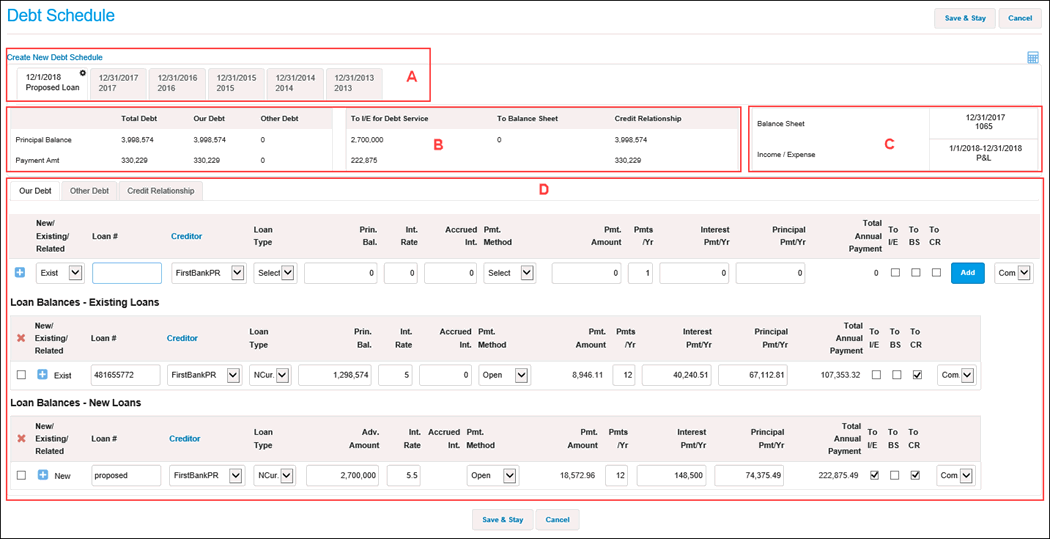
The Debt Schedule screen consists of the following sections:
A Displays tabs for each debt schedule that was created on this screen.
B Displays a summary of various principal balance and payment amount totals for all of the loans on the selected schedule.
C Displays the balance sheet and income/expense statements that you linked to the selected debt schedule. When linked, amounts appear in equivalent charts of account on the financial statements. The financial statements can be linked to a debt schedule when creating a new schedule or on existing schedules using the drop down lists in this section.
D Displays details for the loans on the schedule.
You can enter loan information in the fields under the following tabs in this section:
Our Debt and Other Debt
Use these tabs to separate the debt of your financial institution from the debt of others.
Consolidated Debt
This tab displays loans that have been created from the consolidation of separate entities. You cannot add loans on this tab, but you can edit the loans that appear. The loan information on this tab cannot appear in the equivalent charts of account on balance sheets and income/expense statements.
Credit Relationship
This tab displays loans you select on the Our Debt and Other Debt tabs. It includes a grand total section for certain amounts from those loans. This information can be included in your loan presentations. For more information, see Modifying the Credit Relationship Tab for Loan Presentations.
This topic includes the following sections: