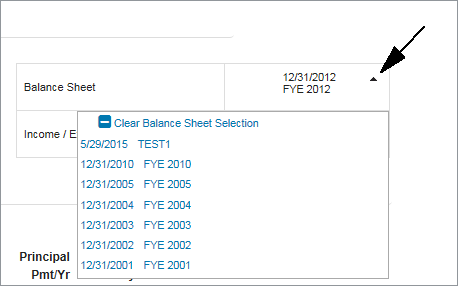Linking Financial Statements to Existing Debt Schedules
You can link balance sheets and income/expense statements to a debt schedule. This enables certain amounts entered on a debt schedule to appear in equivalent charts of account on the linked financial statements. When these financial statements are linked to a debt schedule, amounts entered on the debt schedule override the amounts in the equivalent fields on the statements. In this case, you cannot change the amounts directly in the statements and, if necessary, must change them in the debt schedule.
To link balance sheets and income/expense statements to a debt schedule
1. Move your pointer over one of the white boxes to the right of either Balance Sheet or Income / Expense and click to display a list of the available financial statements.
2. Click a statement in the list to link it to the debt schedule. You can also remove the link to the financial statement by clicking the option for clearing the selection.
Note You cannot link a financial statement to more than one debt schedule. When you have linked a statement to a debt schedule, that statement does not appear in the list for other schedules.