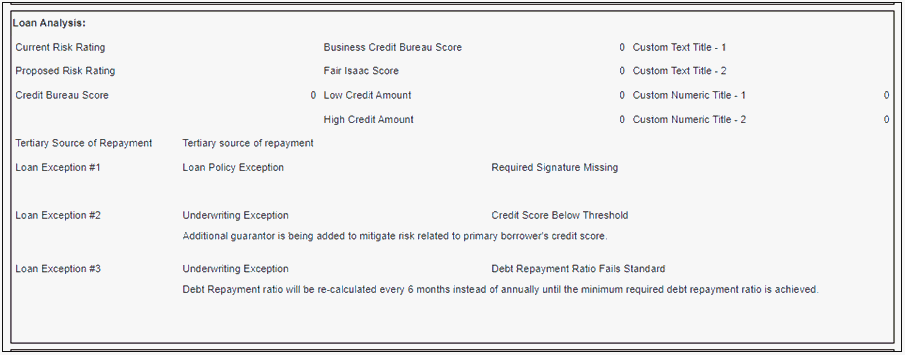Creating and Viewing Loan Menu Loan-level Policy Exceptions
Before attempting to create loan policy exceptions at the loan level in Loan Menu, a system administrator must set up options described in Loan Menu Loan-level Policy Exceptions System Administration Settings.
Creating Loan Menu Loan-level Policy Exceptions
Use the Debt Schedule screen to create and manage loan-level policy exceptions in Loan Menu.
To create policy exceptions for a loan in Loan Menu
Note The following steps enable the establishment of loan policy exceptions and related comments for individual loans in Loan Menu only. We recommend that you carefully review selected loan policy exceptions information to ensure that it is compatible with the level at which it will be attached.
1. Access the appropriate customer record.
2. From the Lending Cloud menu, select Loans.
3. On the Debt Schedule screen, navigate to the applicable loan.
4. Click the Display Details
 icon. A pane opens under the line on which the loan is listed.
icon. A pane opens under the line on which the loan is listed.
5. Select the Loan Analysis tab. Default labels and corresponding fields for loan policy exceptions appear at the bottom of the Loan Analysis tab below the Tertiary Source of Repayment field. System administrators determine the name and number of labels. Up to five read-only labels can appear. You can enter information in the three fields that follow each label. Following is an example of five labels and the corresponding fields.

Steps 6-8 apply to each line on which a label for loan policy exceptions information appears.
6. The first field to the right of the label is a drop-down list that contains the exception categories set up in Defaults > Credit Action > Loan. In the drop-down list, select the appropriate category.
7. The second field to the right of the label is a drop-down list that contains the individual exceptions in the default exception category that you selected in the previous field. In the drop-down list, select the appropriate exception.
8. The third field to the right of the label is a text box that enables you to enter comments related to the selected exception. Enter exception-related comments.
9. After completing Steps 6-8 for each applicable line, click the Save & Stay or the Save & Back button. The system saves the selected exceptions data and the information entered in each text box.
Loan policy exception fields will flow to the Credit Relationship tab and the Credit Relationship component of the credit action. In the Credit Relationship section, you must expand the loan detail and save the expanded detail to enable the extra information to appear on the credit action.
Note We recommend that no changes be made to default information after the creation of a loan record. Changing default settings after the creation of a loan record could prevent the information from flowing properly.
Viewing Loan Menu Loan-level Policy Exceptions Information
The Loan Menu loan-level policy exceptions information is available in credit actions that include the group component, Loan Menu – Credit Relationship. Also, the Credit Action Print Preview (CAPP) feature and the formal SQL Server Reporting Services credit action report include the Loan Menu loan-level policy exceptions information. Also, Loan Menu loan-level policy exceptions information flows to Data Mgr and Data Extract.
Following is an example of how the loan policy exceptions information associated with three labels is presented in a credit action. Any exception-related comments appear on a second line.