Tax Forms
FICA and Medicare Chart of Accounts
Open the tax setup screens from Chart of Accounts hyper links on the following screens:
-
Projected Income/Expense
-
Actual Income/Expense
-
Income/Expense Trends
FICA Taxes Schedule
You can either use pre-defined formulas to calculate the FICA values or type the values in the FICA Limit and FICA Tax Rate fields. The calculated values use historical FICA tax rates from 1937 forward. The schedule page does not recognize data that is prior to 1937. If the year for the data is beyond the current year, the most recently available year is used to calculate the tax rate.
FICA Limit and FICA Tax Rate Fields
-
To use calculated values, select Calculated from the menus.
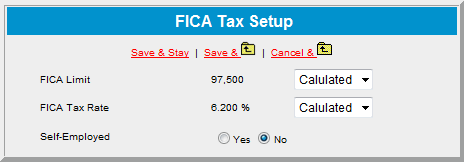
-
To type data directly in the FICA fields, select Open from the menus.
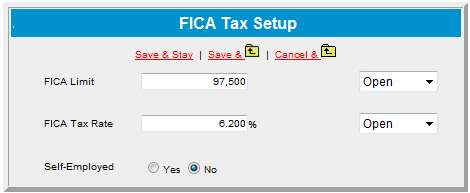
Self-Employed
-
Select Yes to use the self-employed FICA tax rate formula.
-
Select No to use the FICA tax rate.
Medicare Taxes Schedule
You can either use pre-defined formulas to calculate the Medicare value or type the value in the FICA Limit and FICA Tax Rate fields. The calculated values use historical Medicare tax rates. The schedule page does not recognize data that is prior to 1994. If the year for the data is beyond the current year, the most recently available year is used to calculate the tax rate.
Medicare Tax Rate Field
-
To use calculated values, select Calculated from the menu.
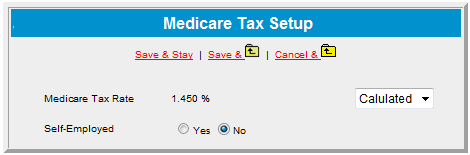
-
To type data directly in the Medicare Tax Rate field, select Open from the menu.
Self-Employed
-
Select Yes to use the self-employed Medicare tax rate formula.
-
Select No to use the Medicare tax rate.
Return to Chart of Accounts Example