Income/Expense
Chart of Accounts Sample
The Income/Expense chart of accounts functions in the same way as the Balance Sheet chart of accounts. On the Income/Expense chart of accounts screens, you can also change the default income/expense model for this chart of account. Click the Change Model hyperlink and select the model from the Income/Expense Models dialog box. The system will immediately update the information.
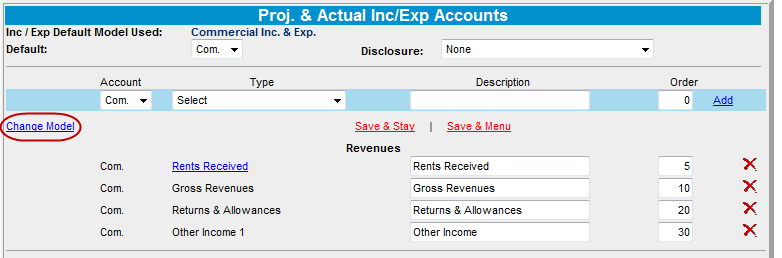
Deleting and Restoring Models
Any income/expense sheet model you delete will be sent to the Models Recycle Bin dialog box. If you have mistakenly deleted a model, you can either permanently delete or restore the model on the Models Recycle Bin dialog box. Click Models Recycle Bin for more information.
Chart of Accounts Tax Schedules
FICA and Medicare tax schedules are available for the Personal Chart of Account type.