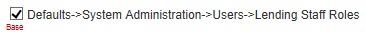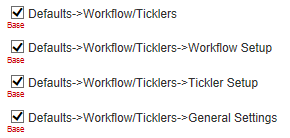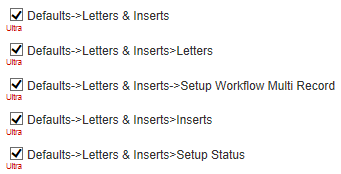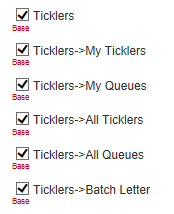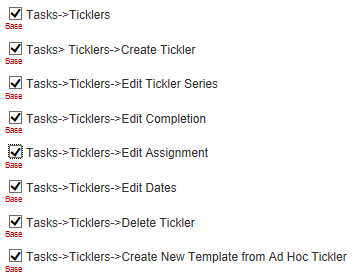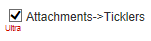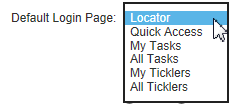Ticklers Functionality Group Settings
The following locations in Lending Cloud System Administration display the items that should be enabled to allow users access to Tickler functionality. Additional access may be set up for users depending on what access is needed.
To access the Functionality Groups, go to:
Defaults > System Administration > Functionality Groups
Enable the following settings:
Select Locator Menu / Page Access > Defaults then the following check box:
|
By activating this function, users will be able to set up Lender Staff Roles to assist in assigning queues within Ticklers.
The option of Lending Staff will appear in the Defaults section.
Typically this would be turned on for System Administrators only. |
Select Locator Menu / Page Access > Defaults then the following check boxes:
|
By activating this function, users will be able to set up Workflows and Ticklers at the default level.
The menus for Workflow and Ticklers will appear in the Defaults and Locator menu.
Typically this would be turned on for System Administrators only. |
Select Locator Menu / Page Access > Defaults then the following check boxes:
|
By activating this option, users will have access to the Letters & Inserts menu option.
The option for Letters & Inserts will appear in the Defaults menu.
Typically this would be turned on for System Administrators only. |
Select Locator Menu / Page Access > Ticklers (New) then the following check boxes:
|
By activating this function, users will be able to access the Ticklers menu from the Locator screen. This contains the Tickler Filter Searches and Tickler Batch Letters.
The menu option for Ticklers will appear on the Locator screen. |
Select Customer Menu / Page Access > Tasks (New) then the following check boxes:
|
By activating this function, users will be able to set up Ticklers at the Default level.
Enabling these options will open up the Tasks menu and allow the user to create, edit, and delete Ticklers.
The Tasks->Ticklers->Create New Template from Ad Hoc Tickler check box is used to control the ability of users to create default-level Tickler templates when they create ad hoc ticklers at the customer level. If this check box is not selected, the Create a new Template based on this Tickler check box does not appear on the Create Tickler screen.
|
Select Customer Menu / Page Access > Attachments then the following check box:
|
By activating this option, users will be able to add attachments to Ticklers at the customer level. |
Select General > General then the following:
|
The default login page view can be switched to My Ticklers or All Ticklers. This will be the first screen the user sees when they login. |