Importing Loan Information from the MARQ Portal
You can import customers’ loan information from the MARQ portal to the Debt Schedule. The customers must be associated with the MARQ portal to use this feature.
To import loan information from the MARQ portal
1. Create a new debt schedule.
2. Click the Search MARQ Repository button on the Debt Schedule page.
The Debt Search dialog box for the customer automatically appears.
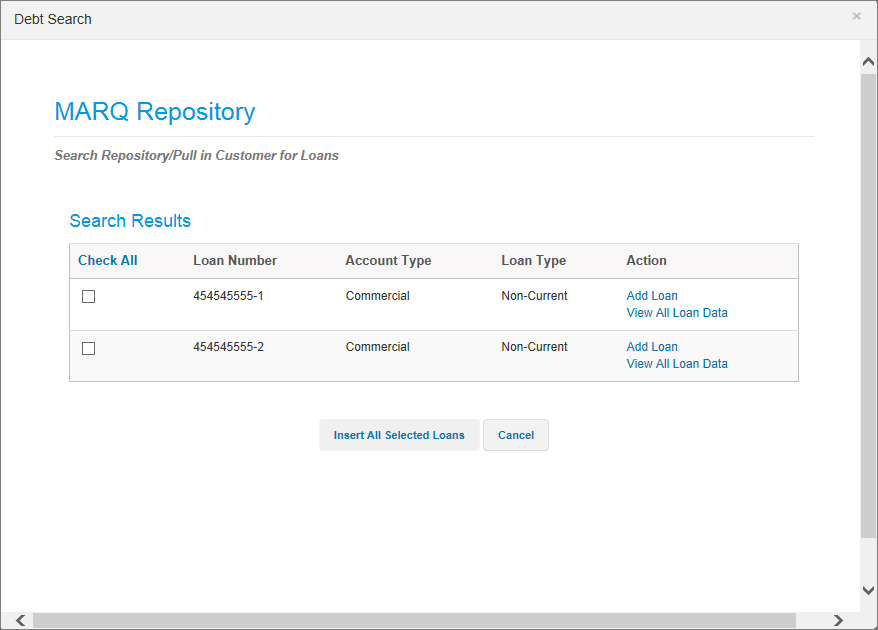
3. Select the loans you want to import.
4. Click the Insert All Selected Loans button.
The Debt Schedule page automatically
appears. The imported loan information appears in the Other
Debt
tab.
Note The loan number is automatically generated and does not match the creditor's actual loan number.