Validating Your Email Address
The User Settings page enables you to validate your email address for use in Lending Cloud and for use with the DMS eNotice feature.
From the Lending Cloud menu on the Locator page, select File > User Settings > User Settings to access the User Settings page.
Note Your From email address for use with DMS eNotice must end with the standard domain @onlinequity.com.
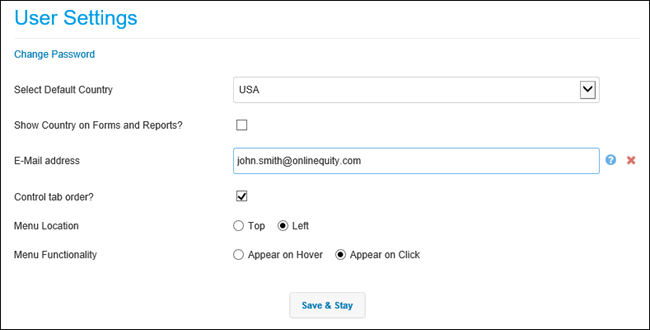
The  icon indicates that the system has not validated your email address.
icon indicates that the system has not validated your email address.
Hover over the  icon to view information about the
email validation process.
icon to view information about the
email validation process.
To Validate Your Email Address (Required for DMS eNotice Functionality)
A one-time process for validating your email address and providing the ability to use the DMS eNotice feature is described below. If your email address changes, you must complete the validation process again.
Take the following steps to validate your email address:
1. On the User Settings page, verify that the E-Mail address field contains your correct email address and that the other fields are set appropriately.
2. Click the Save
& Stay button.
The following pop-up window appears:
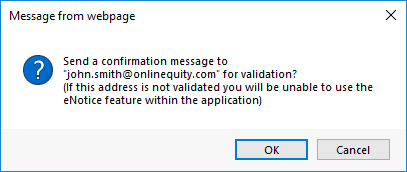
3. Click the OK button in the window to send a confirmation message to your email address.
4. Log out of Lending Cloud.
You must log out correctly to avoid the restriction on concurrent logins
and to log in again successfully.
You will log back in later in the validation process.
To log out of Lending Cloud correctly, click the
vertical ellipsis ![]() in the upper-right corner of the screen to display a drop-down menu and
then select Log Out from the
in the upper-right corner of the screen to display a drop-down menu and
then select Log Out from the
menu.
5. Close your browser window.
6. Access your email application and open the message with the subject line Lending Cloud e-mail validation.
7. In the message, click
the Click here to validate
link.
Your browser window opens to the Lending Cloud login page.
8. Log back into Lending
Cloud.
After logging in, a message informing you that the system has validated
your email address appears.
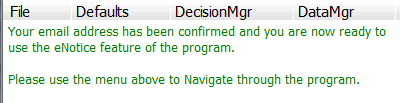
9. After receiving the
message, you can continue working in Lending Cloud.
Note If you need to establish an alternate email address for use with DMS eNotice, system administrators can use the Alternate Email tab on the DMS Settings page.