File Menu
There are two different views of the File menu depending on where you are in Lending Cloud. Your mouse pointer will change from an arrow to a hand when you move the cursor over a clickable area.
Important: Your system administrator determines what menu items appear in all menu lists, thus, some features explained on menu bar items in eHelp may not be available to you in the program. See your system administrator about any features that do not appear for you.
The File menu after you log in to Lending Cloud.
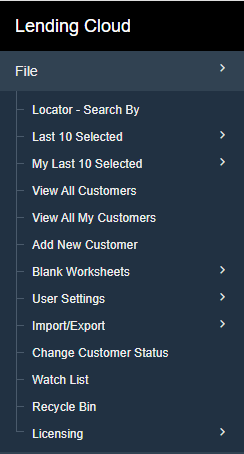
The File menu after you access a customer record.
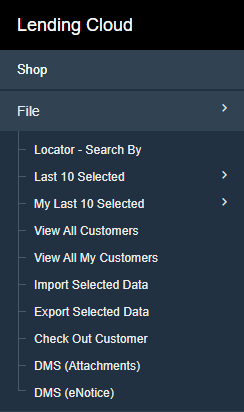
Note For Document Management System (DMS) options to appear, you need to purchase DMS. You can access the DMS options from the File menu or from certain Lending Cloud areas.
Return to Menu Bar
Return to Customer File Access