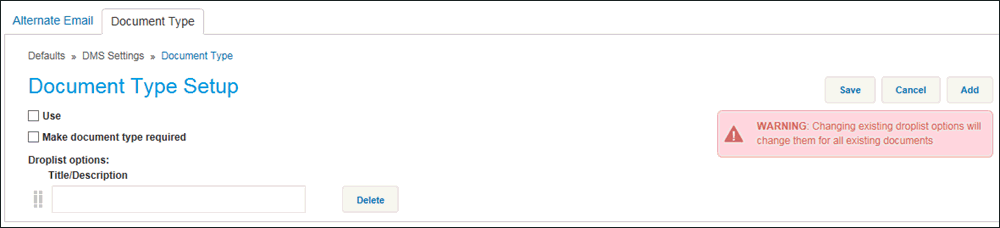Defaults
Customize | DMS Settings
The DMS Settings page enables you to manage alternate email address and document type information.
Take the following path from the Lending Cloud menu on the Locator page to access the DMS Settings page:
Defaults > Customize > DMS Settings
This page contains the following tabs:
- Alternate Email
Functionality on this tab enables you to establish an alternate "from" email address for validation, (DMS) eNotice, and workflow emails.
You must select the Validation check box for the system to validate the entered email address for use in Lending Cloud. If the Validation check box is not selected, you will not receive emails from the system and your end users will not be able to complete the email validation process in User Settings.
If you want to use the eNotice feature, you must select the eNotice check box for the system to validate the address. The Validating Your Email Address section contains the validation process.
The system uses the standard domain @onlinequity.com for site information that you enter in the Email Address field.
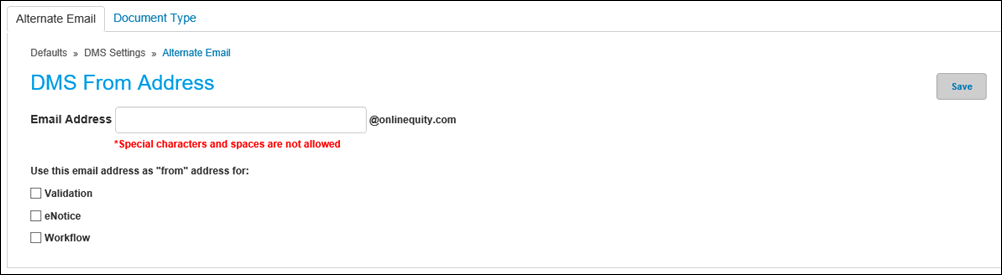
- Document Type
Functionality on this tab enables you to set up and update document type information.