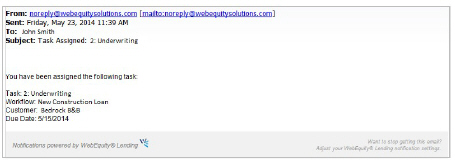Notifications
This option sets the type of email notifications and who receives them from Workflow, Task, and Queue activities. Certain email notifications will be sent daily, and others will be sent when the activity occurs.
Note To receive Notifications, users must have validated their email address in their user settings.
The default notification settings are set by the system administrator. These settings can be adjusted to suit the user’s needs. To view and modify these settings go to:
File > User Settings > Notification Settings
This will display the My Notification Settings screen.
By default the Use Bank Notification Settings check box will be enabled, which will set the Notification Settings to match those set by the system administrator. Unchecking this option will allow the settings to be modified. If this option is disabled, the system administrator has chosen to not allow for user customization of notification settings.
Notifications are based on the user’s involvement with the Workflow, Task, or Queue.
Workflow notifications can be sent to the Account Manager and the Project Manager that is assigned to the Workflow.
Task notifications can be sent to the Assignee of that Task, the Account Manager of the Workflow containing the Task, and the Project Manager of the Workflow containing the Task.
Queue notifications can be sent to the users that are members of the Queue where the Task has been placed.
Users can select the notifications they wish to receive by checking the appropriate boxes. For example, if the user wishes to receive a summary email of all past due Workflows for which they are the project manager, the user would check the Project Manager box on the Workflow Past Due line.
An example of a summary notification is shown below:
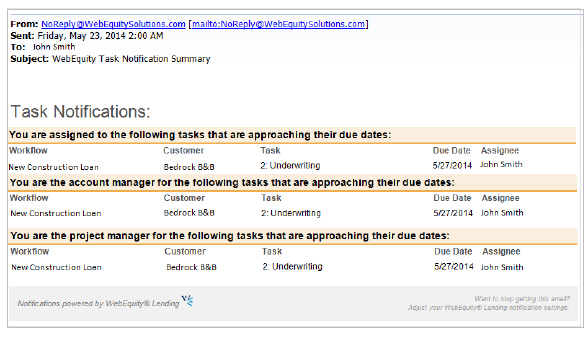
An example of an individual notification, such as Task Assigned, is shown below: