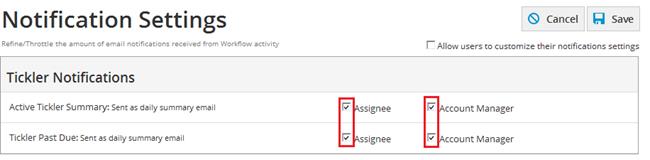Ticklers Notification Settings
Notification options can be controlled by the System Administrator from the Defaults menu. Tickler Notifications can include daily summary emails regarding active and past due Tickler information sent to Assignees and/or Account Managers.
To setup Tickler Notifications go to:
Defaults>Workflow/Ticklers>Notification Settings
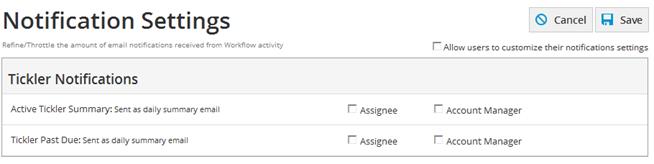
To allow users to customize their notifications settings, enable the check box at the top of the Notification Settings screen.
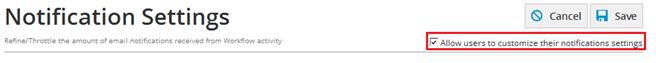
To enable the Tickler Notifications, click the check box to allow email summary notifications for the Assignee and/or Account Manager.
To enable email summary Notifications for Assignees only, click on the check boxes for Assignee, then click Save.

To enable email summary Notifications for Account Managers only, click on the check boxes for Account Manager, then click Save.
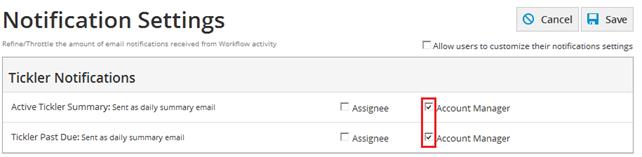
You may also enable email summary notifications for both Assignees and Account Managers by clicking on the check boxes for both Assignee and Account Managers. Then click Save.