Ticklers Exceptions
Select Defaults>Workflow/Ticklers>Tickler Setup
Click the Exceptions tab.
-
Exceptions can be modified by users within a Tickler based on the permissions set by the System Administrator.
-
The fields may contain letters and numbers.
-
The maximum number of days can be up to three characters long.
The Exceptions shown below are included by default. These Exceptions can be modified or deleted. Additional Exceptions can be added as well.
The following Exceptions are set up within the system and are always available for the customer to use or modify:
-
Title: Waived
Severity: Low
Type: Waived
-
Title: Documents Missing
Severity: Medium
Type: Normal -
Title: Extension
Severity: High
Type: Extend – Prompt for # of Days
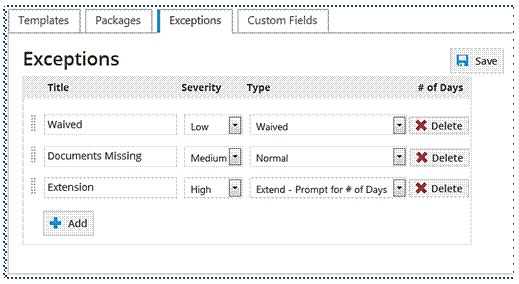
Users with the corresponding permissions may add, modify, or delete using the following icons:
-
Add additional fields by clicking the Add icon.
-
Edit fields by typing over the current field heading and saving the new information.
-
Delete items by clicking the Delete icon. Only Exceptions not being used on a Template may be deleted.
-
To reorder the fields, click and drag on the handlebars icon.
-
Click Save when finished.