Ticklers Custom Fields
Select Defaults > Workflow/Ticklers >Tickler Setup
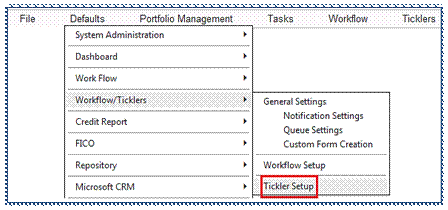
Click on the Custom Fields tab.
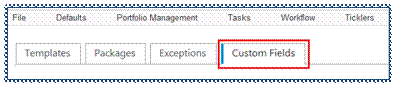
Up to four Custom Fields may be used to add additional data to Ticklers. Each Custom Field is a bank-defined drop list that can have an unlimited number of options. There are pre-defined options in each of the four fields that can be used or modified.
Additional options can also be added to the fields.
For the following tabs the user may add, modify, or delete using the following icons:
-
Add additional fields by clicking the Add icon and entering the new information requested.
-
Edit fields by typing over the current field label and saving the new information.
-
Delete items by clicking the Delete icon. Only Custom Fields not being used on a Template may be deleted.
-
Users also have the ability to reorder the fields in the selected list by clicking and dragging on the handlebar icon.
-
Custom Fields can be modified by users within a Tickler based on the permissions set by the System Administrator by enabling Can Change Values within Instance.
-
The Custom Fields can be set to Use to allow the field and corresponding options to be used within a Tickler Template.
-
Click New to add new Custom Field items.
The available default Custom Field options are Category, Priority, and Status. All of these can be changed or deleted. The corresponding Custom Options for each can also be changed or deleted.
Category: The following standard Custom Options are set up within the system and are available for use or modification:
-
Annual Financials
-
Borrower Information
-
Collateral
-
Insurance
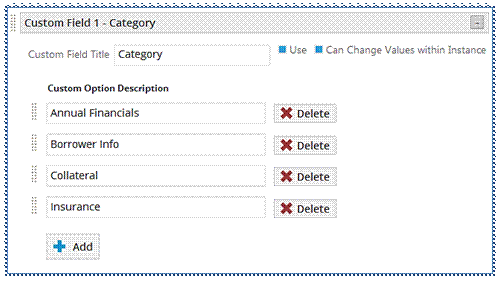
Priority: The following standard Custom Options are pre-defined within the system and are available for use or modification:
-
High
-
Medium
-
Low
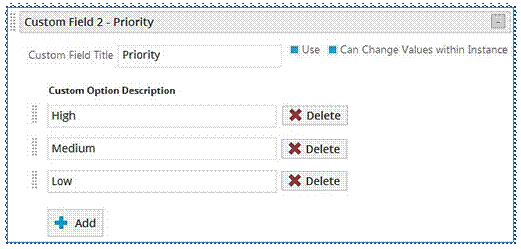
Status: The following standard Custom fields are set up within the system and are always available for the customer to use ormodify:
-
Open
-
Closed
-
Under Review
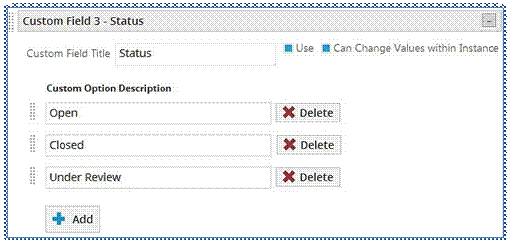
Custom Fields may be minimized or maximized by clicking on the [+] or [-] icons.
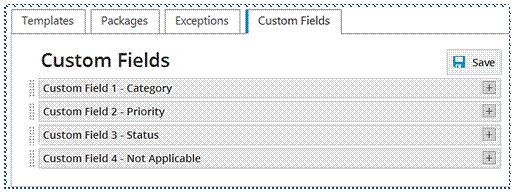
Click Save when finished.