Notifications
Email summary notification for Active and Past Due Ticklers are set up by your System Administrator. This option defines the type of email notification and who receives them for Tickler activities. These notifications can be controlled individually by the user based on settings controlled by your System Administrator.
Go to File > User Settings > Notification Settings
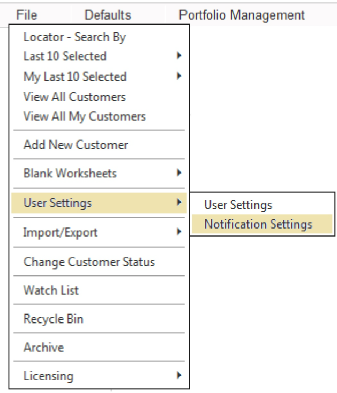
Enabling Use Bank Notification Settings will set all of your notification settings to match those set up by your System Administrator.
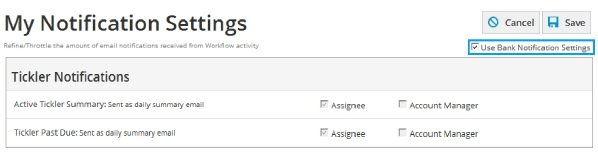
Disabling Use Bank Notification Settings will open up all of the available notification settings.
Disabling this option will allow you to set your own notification preferences. Click Save after making the changes.

Users will receive emails like the one shown below based on their Notification Settings.
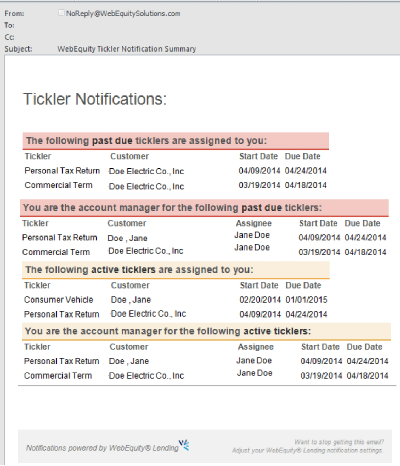
Example of a Tickler Notification Email