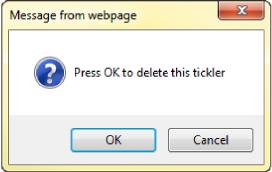Archive Tab
Completing a Tickler will move the item to the Archive tab.
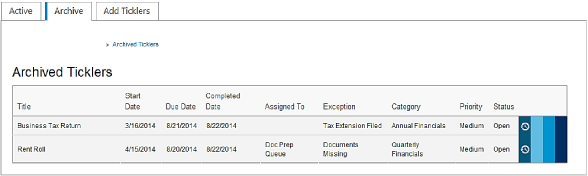
Ticklers may be reactivated after they have been closed by selecting the Reactivate button. The ability to reactivate is controlled by your Functionality Group settings. Please check with your System Administrator.
To reactivate a Tickler, click on the item from the Archive tab.
Ticklers cannot be reactivated if the Tickler template is currently on the Active tab, or if it is included in an open series.
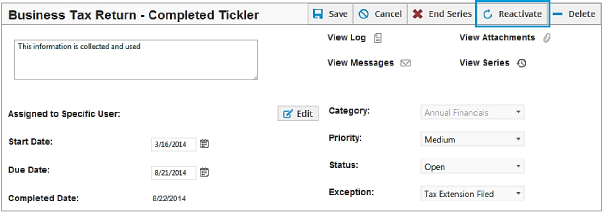
Ticklers can be permanently deleted once they have been archived. The ability to delete is controlled by your Functionality Group settings. Please check with your System Administrator. *Only Ticklers that have been completed and archived can be deleted.
To delete a Tickler, go to the Archive Tab, and click on the Tickler you wish to remove. Then click Delete.
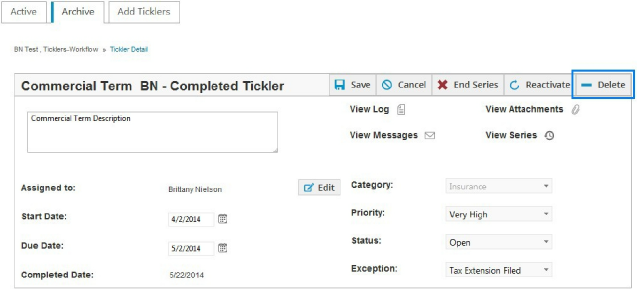
Click OK to permanently delete the Tickler.