Active Tab
The Active tab will display all of the Active and Upcoming Ticklers for that customer.
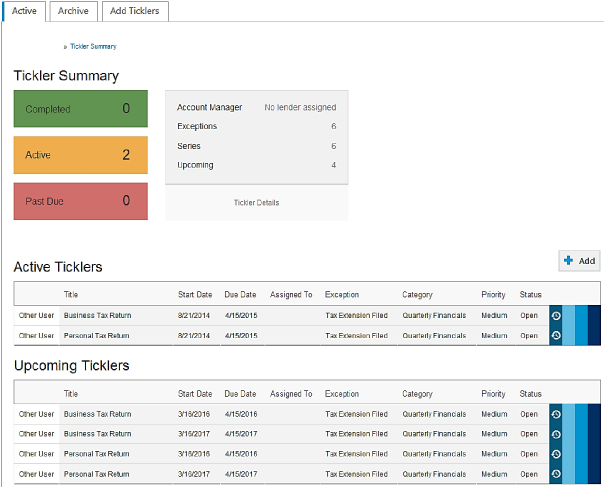
Selecting a Tickler from either list will display the Tickler Detail screen. The fields available for edit are set by your System Administrator.
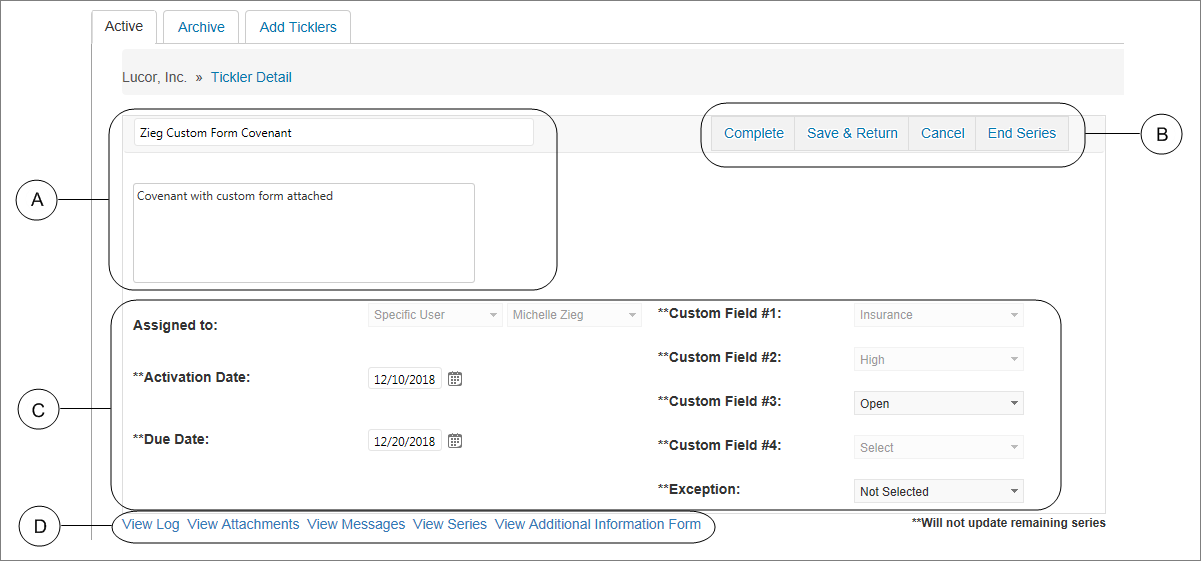
The top of the Edit Tickler screen consists of the following fields:
![]() The
title and description boxes can be edited to provide more information
about the tickler.
The
title and description boxes can be edited to provide more information
about the tickler.
![]() The
following buttons are available:
The
following buttons are available:
Complete—This button closes the Tickler and moves it to the Archive tab.
Save & Return—This button changes made to the Tickler will be saved, and return the user to the Active tab
Cancel—This button cancels any changes made, and returns the user to the Active tab.
End Series—If the Tickler is part of a series, the End Series button is available. A dialog box appears enabling you to control the treatment of the entire remaining series.
![]() The fields in this
section enable you to set the assignee, activation date, and due date
for the tickler. Additionally, custom fields can be created by your system
administrator.
The fields in this
section enable you to set the assignee, activation date, and due date
for the tickler. Additionally, custom fields can be created by your system
administrator.
![]() The links in this section
take you to detailed information for each linked option.
The links in this section
take you to detailed information for each linked option.
View Log—Allows the user to view the activity log associated with this Tickler. The activity log will display any actions that have taken place on the Tickler.
View Attachments—Allows the user to view or add an attachment to the Tickler
View Messages—Allows the user to view or send an email associated with this Tickler.
View Series—Allows the user to view other Ticklers in this series
View Additional Information Form—Allows the user to view the custom form, if available, associated with this Tickler.
Duplicating Information to all Future Ticklers in a Series
You will be able to duplicate certain information for a tickler to all future ticklers in a series. When you edit the information on a tickler detail screen and click Save & Return, the following dialog box appears:
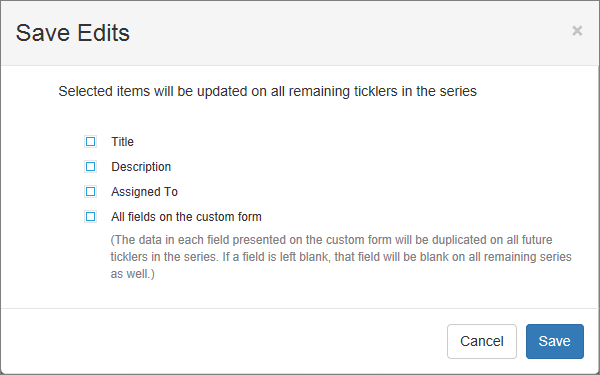
Select the items you want to duplicate then click Save. Because the values are unique for each tickler, the option to flow the data through to all subsequent ticklers in a series does not apply to:
Activation Date
Custom Fields #1 - #4
Due Date
Exception