Defaults
Creditors | Add to Location
Use the Add Creditor to Locations/Departments screen to add creditor locations to your list of locations.
-
Fill out the basic information for the creditor you want to add.
-
Select the check box for the location you want to add the creditor to.
-
Click the "Add" link.
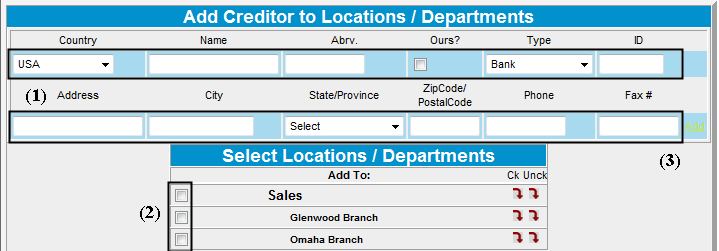
Nothing visually happens on this screen after you click the "Add" link. The addition occurs in the Defaults | System Administration | Locations/Departments section. Use the menu bar to access this section.
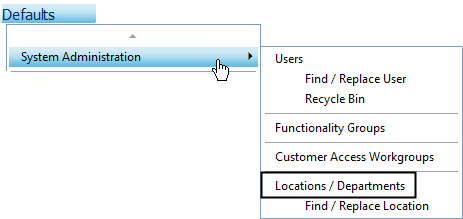
-
Locate the location you want the creditor added to and click on that location link.
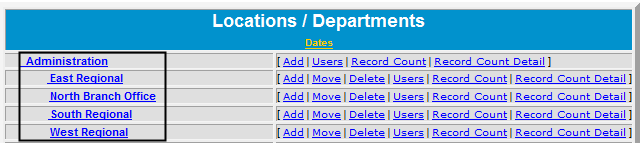
-
Click the Creditor Defaults link and locate the creditor you added above.
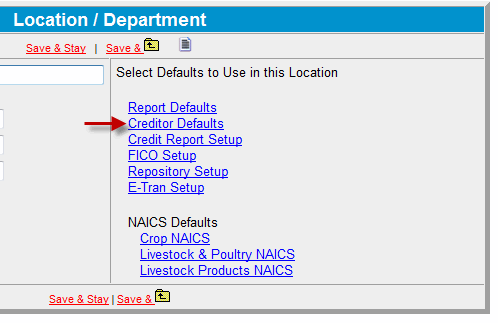
-
Click the Use? check box next to that creditor.
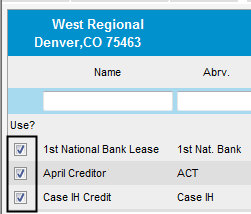
-
That creditor will now be available for use in the system.