Importing Borrower and Lender Comments
You can import borrower and lender comments from customer records on the MARQ™ portal. If a record on the portal contains comments, one or both of the following links appear in the Comments column on Step 1 - Search MARQ Repository of the import wizard:
View Borrower Comments
This link indicates that comments from the borrower are available to be imported.View Lender Comments
This link indicates that comments from the lender are available to be imported.
You can import comments when importing new customers from the portal. You can also import comments that were added to records on the portal after the records were initially imported to Lending Cloud.
Note The MARQ WordPad must be configured on the General Information model to provide for the importing of borrower and lender comments from the portal. Confirm with your system administrator that the General Information model contains the MARQ WordPad.
Following is an example of Step 1 of the import wizard for a new customer record that contains borrower and lender comments:
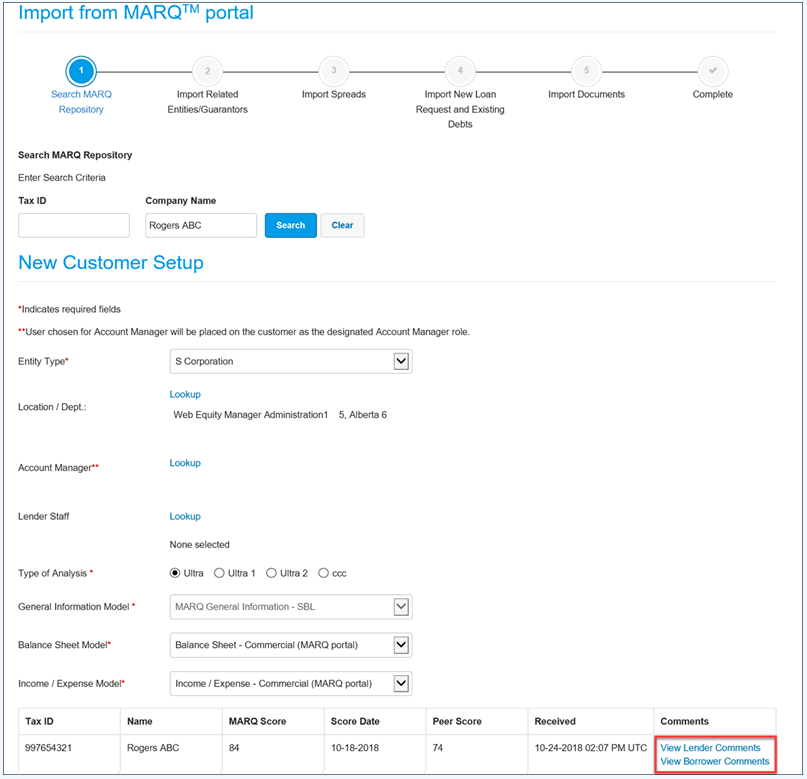
To view comments, click the desired link. A pop-up window that contains the corresponding comments appears.
Following is an example of the pop-up window that contains comments from the borrower:
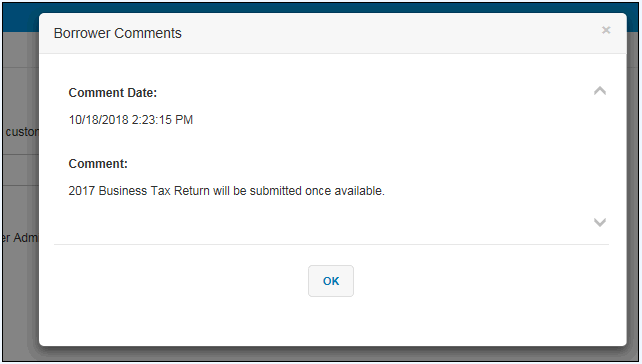
Following is an example of the pop-up window that contains comments from the lender:
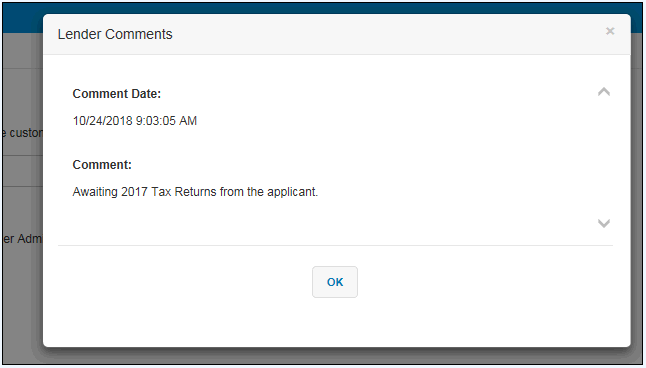
Following importing to Lending Cloud, comments appear on the General Information page in the MARQ Comments WordPad, which is at the bottom of the page.
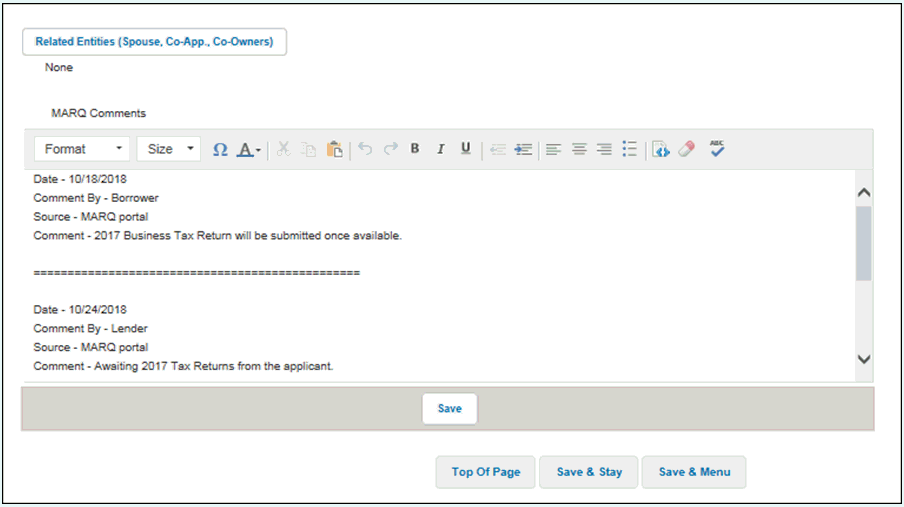
The
comments are displayed in the order they were imported from the portal
with the most recently imported comment at
the top. The following information precedes
each comment:
Date
The date the comment was entered in the MARQ™ portal.Comment By
A description of the provider of the comment.Source
The origin of the comment.