Customer Creditors
The creditors listed here have been copied from the default creditors section. From here, you can add, make changes to, and delete creditors that are specific to this customer record. The following step numbers are keyed refer to the following figure.
Enter the name of the creditor (1).
If applicable, enter an abbreviation of the creditor name (2).
Click to indicate if the creditor is in your organization. This is vital to identifying the book of business you have with this customer (3).
Select the type of creditor from the list (4).
Enter the creditor identification number. (Use their seven digit routing number) (5).
Enter the city the creditor is located (6).
Enter the state/province in which the creditor is located (7).
Click the "Add" link (8).
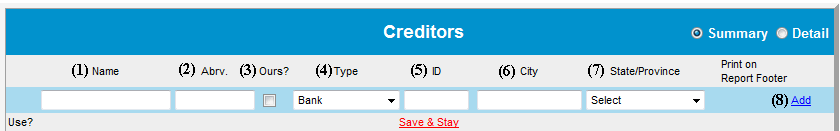
Click the Detail button to expand the screen and enter additional information. Click the Copy Location Creditor link import existing creditor information from your own local list.