Letters
On the Letters menu, you can open and customize the letters that accompany the Credit Decisioning process without having to go outside of Lending Cloud to draft the document in another word-processing software. The letters are created by your system administrator and they contain specific information required for specific types of loans.
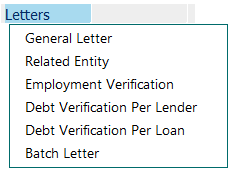
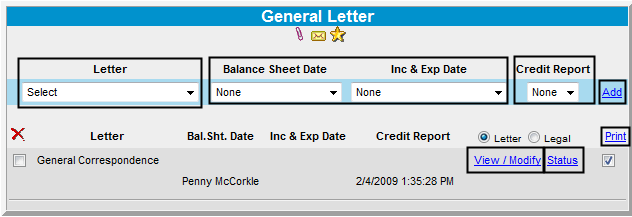
Depending upon the type of letter you selected from
the menu, the top of the page that appears may have different options.
In the preceding example, select the letter you want from the Letter drop
list. Depending upon your choice, additional drop lists appear at the
top of the screen (Balance Sheet Date and Inc & Exp Date and Credit
Report). This is because your system administrator wants this additional
information included in this type of letter for this type of loan.
Click the "Add" link on the far right side to add the letter to the list. Click the View/Modify link to make any modifications to the letter as needed. If a status is necessary to this letter, click the Status link and enter the appropriate response. Click the Print link to print the letter. Letters and inserts are also available in Credit Action so that you may have this same functionality for all your credit action forms.