Income Expense Menu
Quarter by Quarter Trends
The Quarter by Quarter Trends screen shows the quarterly financial statements in sequence and the 4 Period Average. You can show up to three years of quarterly statements or 12 columns.
Upon opening the Quarter by Quarter Trends screen for the first time, one column with None appears. Check boxes at the top of each column determine the financial statements that are included in the Average column. The Average column appears if you select the Do not display Average check box on the Reports Setup screen. The Average column appears on either the left or right side of the screen, depending on the option (left or right) you select for Avg./Variance on the Reports Setup screen.
Once you have entered financial statements in the Quarter by Quarter Trends screen, the data will appear as it was left on the previous visit. Every time the screen is opened, the data from the individual quarter-by-quarter statements and income/expense statements selected on the Quarter by Quarter screen are updated. Each financial statement from the Add/Modify/Delete screen can only be selected once per quarter financial summary.
Create a Quarter by Quarter Trends Summary
To open the Quarter by Quarter Trends screen, click the Inc/Exp menu and click Quarter by Quarter Trends. To add financial statements to the Quarter by Quarter Trends screen, click None in the first column.
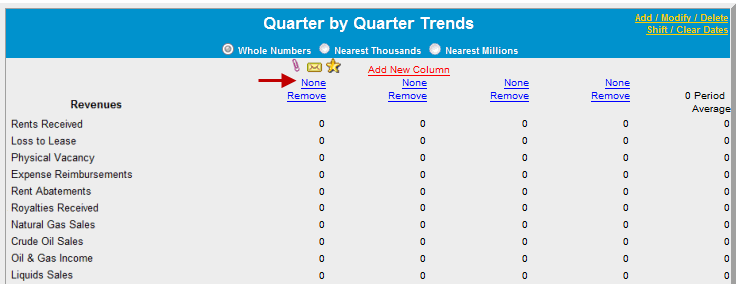
On the Select Date dialog box, select the Q2 2010 Stmt.
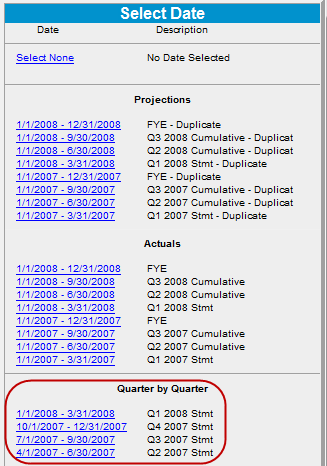
Repeat steps 1 and 2 for each column that you add.
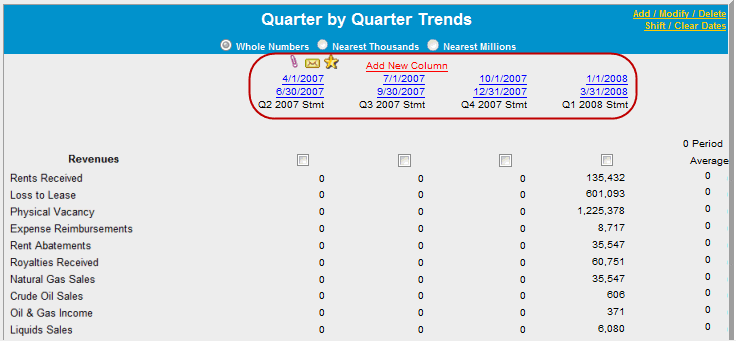
Click the check boxes above each column to calculate the numbers in the 4 Period Average column. (Do not select a check box for any statement that you do not want included in the average.)
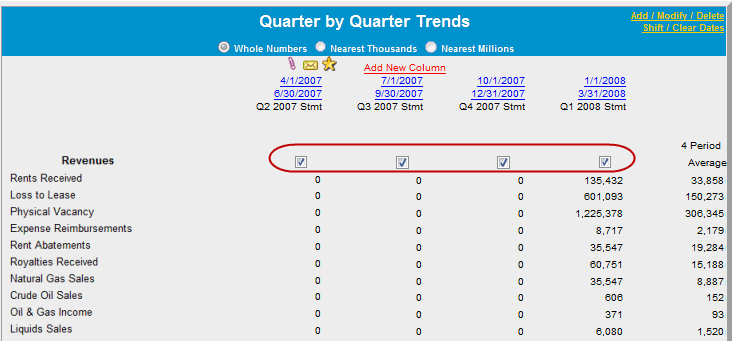
The averages for the four time periods appear in the 4 Period Average column. Non-Financial Chart of Accounts are not included in the calculations for the Quarter by Quarter Trends Summary.
Quarter by Quarter Trends Report
Financial statements from the Quarter by Quarter Trends screen are selectable on the Reports Setup screen. You can print a report of the quarterly trends that make quarter by quarter comparisons. (Reports > Income Expense > Quarter by Quarter).
Calculating Ratios
You cannot get ratios off the Rolling Financial summary screen. You must enter the financial statements into the Reports Setup screen and run the Ratio Indicator report.