Income Expense
Projected Income Expense Summary | Monthly Cash Flow Setup
Your system administrator sets up default MCF codes; however, you have the flexibility of creating additional spreads according to your needs.
You can copy all the default information into here by clicking on the link in the top-left of the screen.
Enter a description and set up MCF's for 1-24 months as needed.
The final month is always auto-calculated for you based upon the amounts you enter into each month for that cash flow item.
When finished spreading the months you want click the "Add" link on the far right of the screen to place the new entry in the list.
You can also use decimal points in your spreads.
Save your work before you return to the previous screen.
Any monthly cash flow item listed on this screen that has two red asterisks (**) to the left of it (with numeric field access denied) denotes that a line item is being used in the projected cash flow by someone in the system and cannot be deleted or modified. A single red asterisk (*) denotes that a line item was copied in from your defaults.
Monthly cash flow allocations are defaulted to open.
Month #1 is not always January. It is whatever beginning date you have chosen.
If no balance sheet is attached to the income/expense summary data will not appear in the loan schedule.
It is a good practice to setup your balance sheets before your income/expenses.
You will be alerted if the last month in the allocation shows a negative amount.
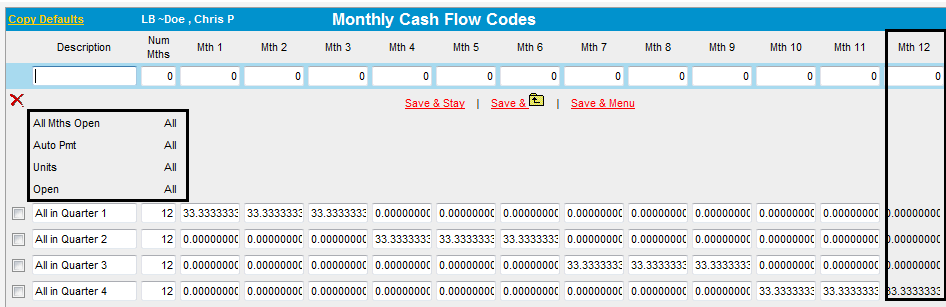
Return to Previous (PIE) Screen
Return to Income & Expense Menu