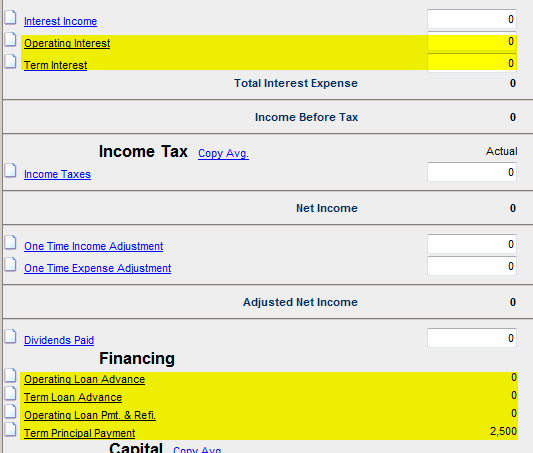Loan Payments/Advances
Loan Payments/Advances shows all the loan payments (existing and new) for the customer. These loans were previously entered in the Loan Schedule. You can add, modify, and delete information here as needed.
Click the "Change" link on this page to enter the loan schedule to make any changes. Click the Creditor link to access the default creditors section. In addition, you can enter loan advances for projected and actual income/expenses on this screen.
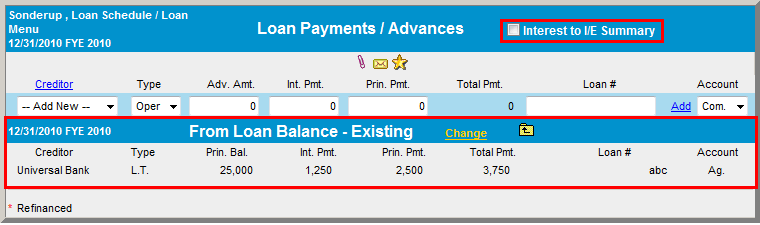
Operating Interest and Term Interest
This check box controls whether the Operating Interest and Term Interest from this schedule will flow to the Actual Income/Expense screen Operating Expenses summary area. If the Interest to I/E Summary check box is selected, then the Operating Interest and Term Interest will flow to the Actual Income/Expense screen value like the screen capture below.
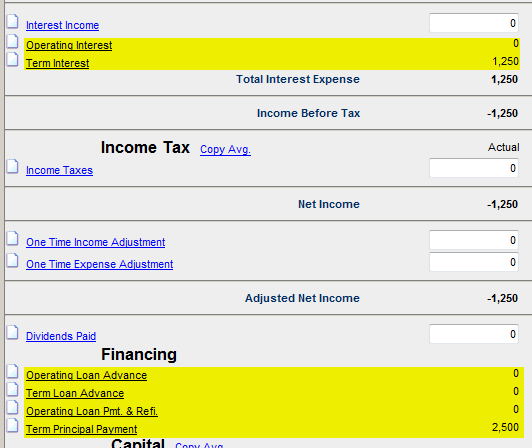
If the Interest to I/E Summary check box is not selected, then the Operating Interest and Term Interest will not flow to the Actual Income/Expense screen value and they will be open for input like the screen capture below.