Assumptions
Assumptions allows a user to build new projected income and expense information based on existing historical or projected income and expense data. It utilizes user-defined assumptions, regarding expected changes in income and expense levels, in conjunction with the common size calculations, to extrapolate new projected income and expense information.
Do the following When you create a new projection:
-
Click the Assumptions link.
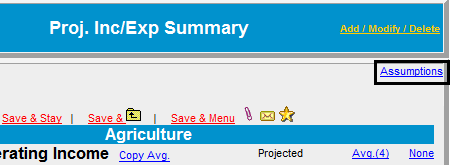
-
Click the Select link to show a Select Year/Average pop-up window.
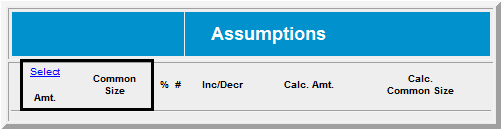
-
Click the data average or data year you want to base your assumptions on.
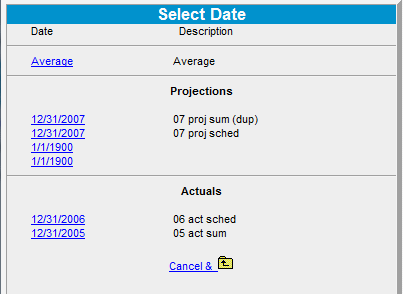
For this example, we have chosen the Average link from the pop-up window. This will populate the Assumptions screen with that data. Some line items will have open text fields where you can make adjustments to the data to see how percent increases/decreases will make a difference in the non-scheduled data (shown below).
After you click the "Select" link and choose your data, the "Select" link is replaced by whichever data set you chose in the Select Date dialog box (the average or the year). You can change the data in your assumptions by clicking on the Average link and choosing another year data set. There is also a Comments symbol on this screen. Clicking it will generate a Comments dialog box where you can include information specific to this section of the program.
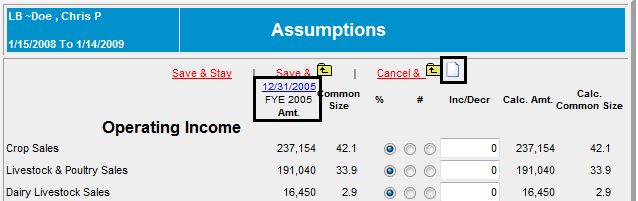
There are also radio buttons for Auto/Manual calculations for the expenses. Activating the Manual radio button (shown in the following figure) will open a text field where you can make the adjustment. When you save this data, the system will automatically update the projected income/expense "summary" data only and not the scheduled information.
![]()
Return to Projected Income/Expense Section