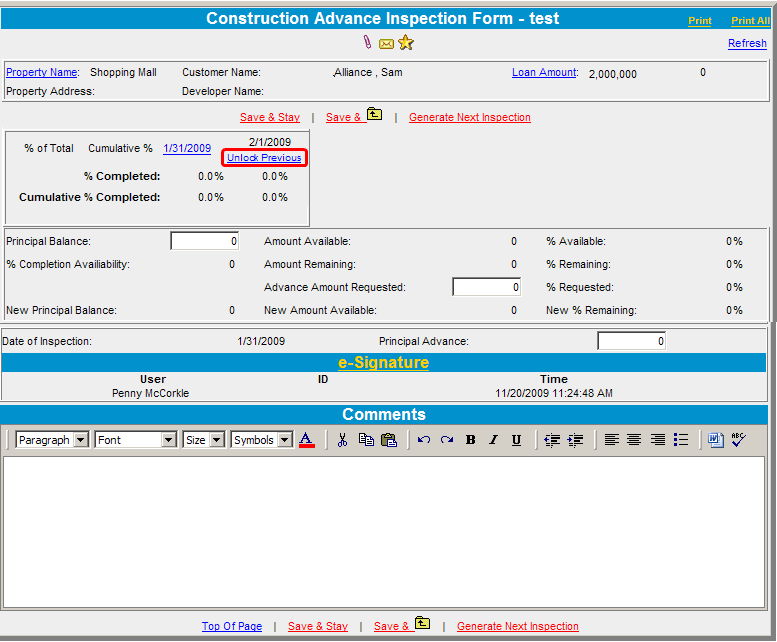Construction Advance Inspection
The Construction Advance Inspection Form can be accessed two different ways:
Click Credit Action | select
your credit | click on Miscellaneous | click on Construction Advance Inspection.
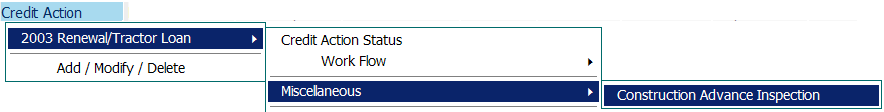
Access the Construction Advance
Inspection Form by clicking Credit Action | Add/Modify/Delete and click
the Construction Advance Inspection Form symbol,![]() ,
to the right of your credit action.
,
to the right of your credit action.
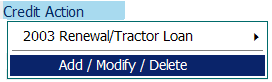
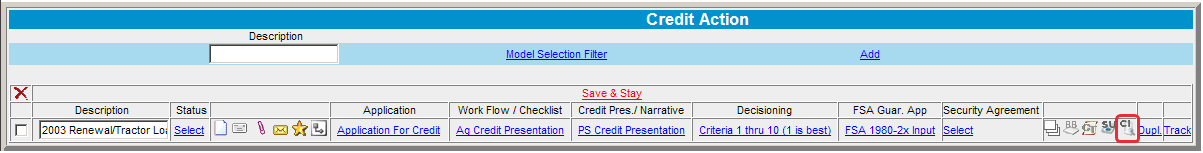
Select Construction Advance
Inspection and type a description and click Add.
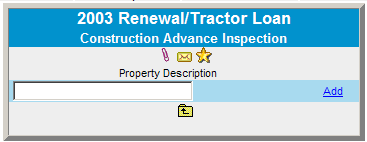
Click Setup.
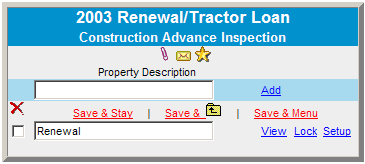
Select a disclosure that may be associated with this Construction Advance Inspection.
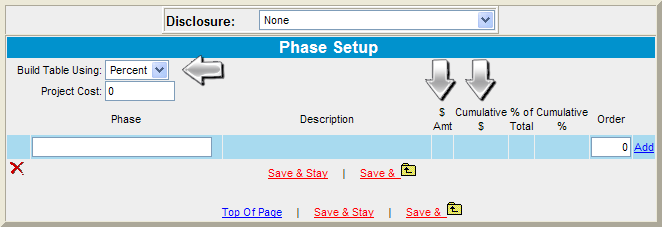
You can build your table using percent or dollars.
Enter your phases; you will need to click Add after each phase and re-order them.
Enter each step that will occur under each phase and re-order them.
After saving the phase setup scree, you can either view or lock the form.
Construction Advance Inspection Form
Click the View link to see the following form:
Click the Property Name link to select a property, which will be imported from the Property & Appraisal Information screen.
Click the Loan Amount link and select a balance sheet to get a list of loans from the Credit Relationship; select the appropriate loan.
The Refresh link will allow you to refresh any data that may have changed with the Property Name and Loan Amount.
Enter the date for the New Inspection.
To print the current Construction
Advance Inspection Form, either click the Print
link or click the Print All link.
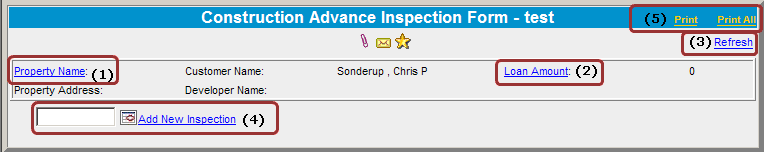
After entering in all of the data above, the following
figure is what your Construction Advance
Inspection Form will look like:
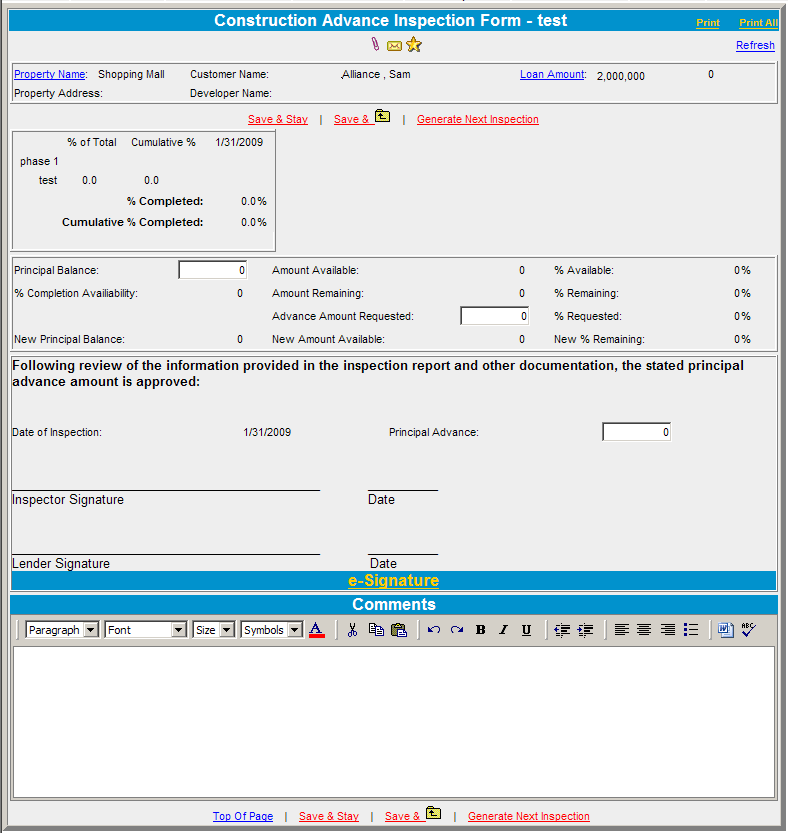
This form must have an eSignature before you can generate
a next inspection form. Click the eSignature
link and you will see the following screen. Click the Add
& Return link.
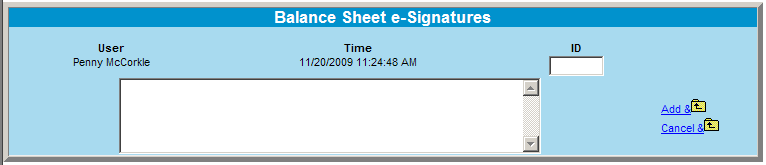
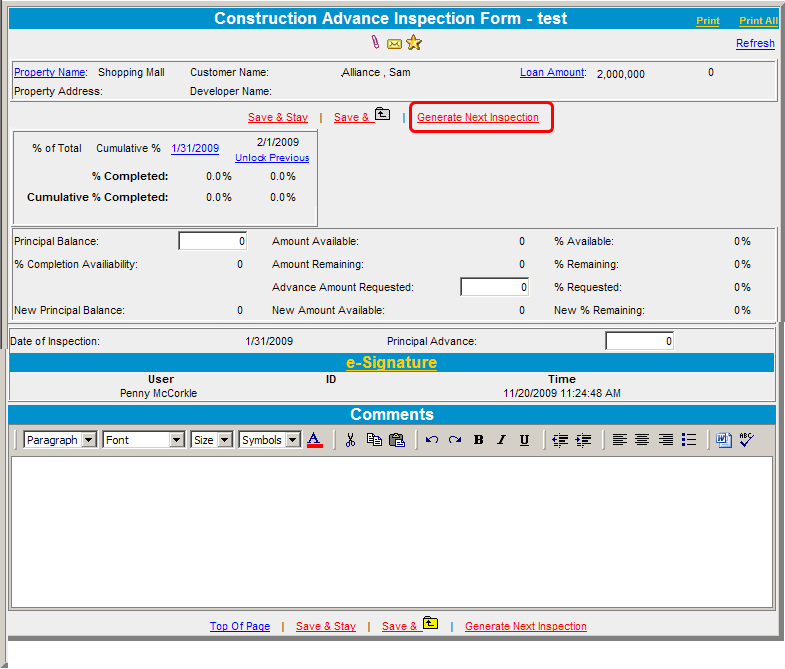
Click the Generate
Next Inspection link and a clickable calendar will appear on which
you can select the date for the next inspection. Click the Add
new Inspection link.
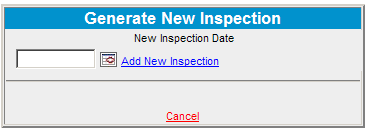
Once an Inspection is generated and a new inspection
is generated, the previous inspection form will be locked. To unlock this
form, click the Unlock Previous
link that appears above % Completed.