Credit Action
Borrowing Base / Inspection Report Certificates
Certain types of loans, particularly asset-based loans, require that a borrower provide the lender with collateral information on a monthly basis. This collateral information is provided to the lender in the form of a borrowing base certificate. Lending Cloud provides borrowing base and inspection report certificate features and they are described below. Clicking on the borrowing base icon will display the screen below. You will enter the date for the certificate with a description of what it is for and click the "Add" link to place it in the list. You can then view the certificate by clicking on the " View " link.
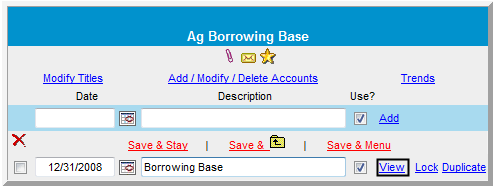
View Link
Click this link to generate the following screen. Enter the applicable liquid assets and liquid deductions for this customer. Clicking on the description links on the left allow you to add multiple items to each description (much like balance sheet or income/expense schedules). You can also make adjustments to the Market Value of Collateral and the Margin Percent. There are comment icons on this page for you to use as needed. There are also links at the top-right of this screen for selecting a balance sheet year for this information and you can view/print a summary schedule of this information. There is also an eSignature link at the bottom of this screen (not shown) where you can date/time stamp this information.
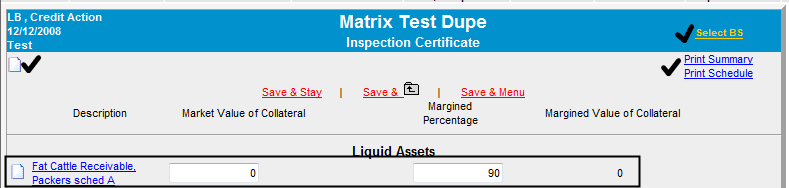
Additional Features
Other features on the main borrowing base screen are indicated by check marks below. (Scroll down to learn more about these features).
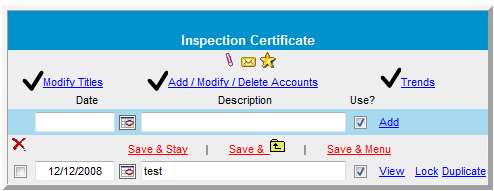
Modify Titles
This feature shown below provides you flexibility in modifying the titles we hard code into the system to your satisfaction. Below this sample is the bottom half of this section where you can activate additional items you want to use in your certificate. Simply activate the check box next to the item(s) you want.
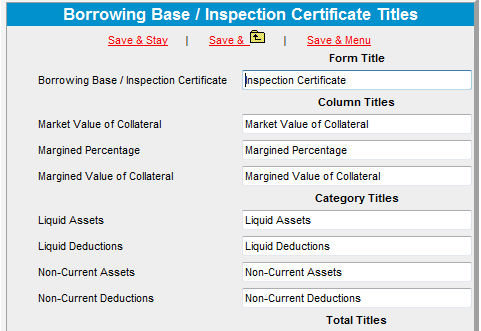
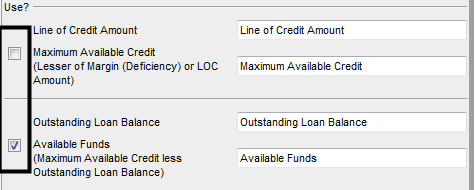
Add / Modify / Delete Accounts
This feature shown below allows you to manage the items you want available in your certificates. You can include disclosure statements, change the models available for use here, choose the accounts available for use here, enter your own description for the accounts, apply the "Collateral Discount %" and the order the accounts appear. Below this sample is an explanation of the "Schedule Setup" links available for each account on the right side of the screen.
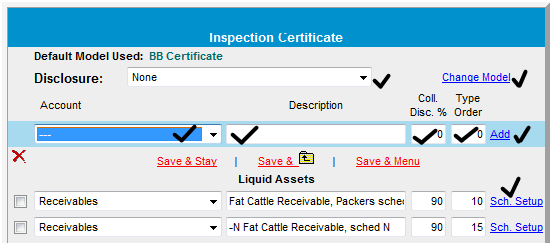
Schedule Setup
The schedule setup screen shown below provides you a more detailed certificate. Any of the "Title" descriptions you setup here will display on the "View" screen shown above.
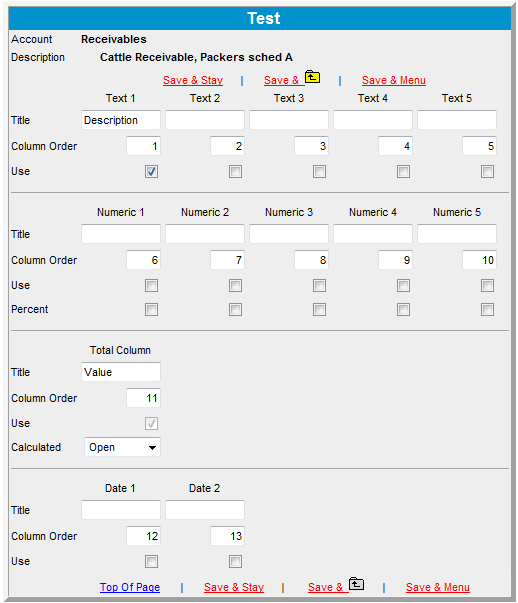
Trends
This feature shown below displays a comparison for your certificates over time.
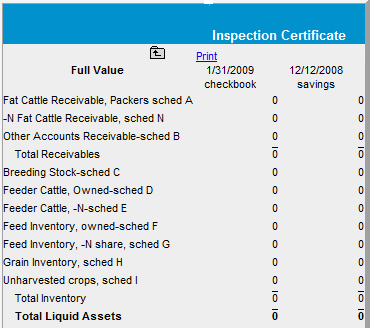
Lock and Duplicate
The Lock link allows you to lock a certificate so no changes can be saved to the information you have. The Duplicate link allows you to duplicate an existing certificate to save you time in modifying any information in a new certificate.
Return to Credit Action Section