Populating Spreads from Tax Forms in Trends Manager
When adding a new balance sheet and/or income/expense statement in Trends Manager, you can use a tax form to populate the spreads.
In the Balance Sheet and Income/Expense Setup windows, the Import Tax
Form check box and drop-down list enable you to designate which tax form
will populate the spread as the spread is being created. The applicable
setup window opens when you select the Create
New option for Balance Sheet or Income/Expense on the Trends Manager
page.
To designate a tax form to populate a new income/expense spread and beginning and ending balance sheet spreads
1. At the top of the Trends Manager page, on the Income/Expense trends row, select Create New. The Income/Expense Setup window opens.
2. Complete all required and applicable optional fields.
3. Select the Import Tax Form check box.
4.
Select the appropriate tax form from the drop-down list.
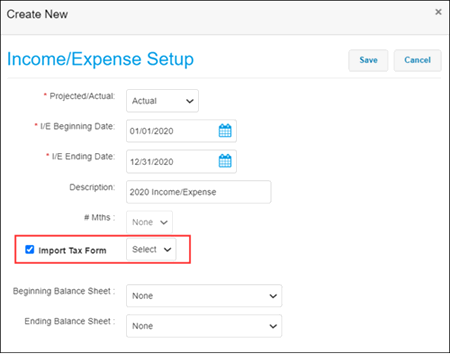
5. From the Beginning Balance Sheet drop-down list, select Create New. The Beginning Balance Sheet Setup fields appear.
6. Complete all required and applicable optional fields.
7. Select the Import Tax Form check box.
8.
Select the appropriate tax form from the drop-down list.
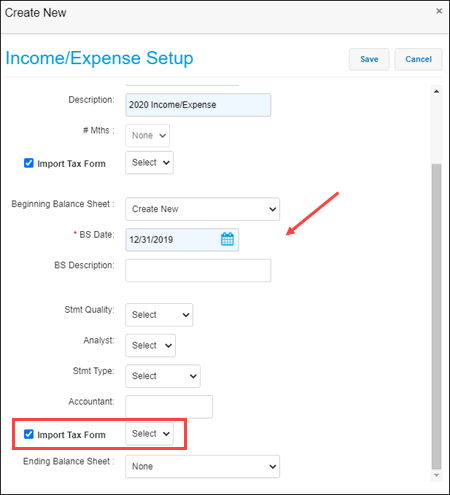
9. From the Ending Balance Sheet drop-down list, select Create New. The Ending Balance Sheet Setup fields appear.
10. Complete all required and applicable optional fields.
11. Select the Import Tax Form check box.
12. Select the appropriate tax form from the drop-down list.
13.
Click the Save
button.
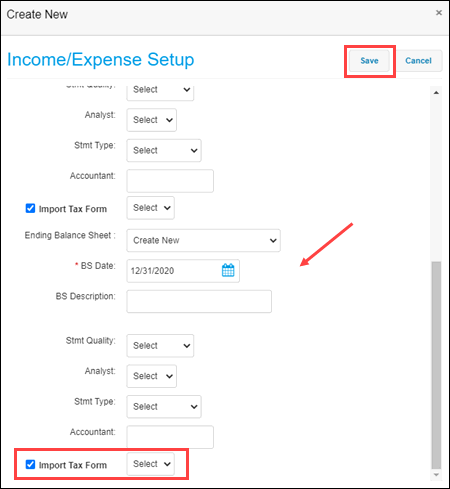
To designate a tax form to populate a new balance sheet spread
1. At the top of the Trends Manager page, on the Balance Sheet trends row, select Create New. The Balance Sheet Setup window opens.
2. Complete all applicable fields.
3. Select the Import Tax Form check box.
4. Select the tax form from the drop-down list.
5. Click the Save button.