Reports Menu
There are a variety of reports available to you in Lending Cloud. Click any of the menu items on the Reports menu to view a sub-menu of choices for you to print specific reports. You can view these report choices in the Lending Cloud. Click directly on the menu items on the right denoted with an asterik (*) to view the features in that section.
Your system administrator determines the features that appear in all menu lists; thus, some features explained on menu bar items in eHelp may not be available to you in Lending Cloud. Ask your system administrator about any features that do not appear for you.
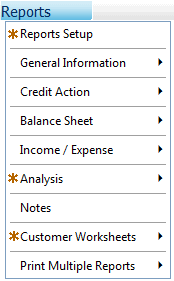
In Lending Cloud, you can click on any link on the screen shown below to view and print a specific report. You can also print in either letter or legal formats and you can get a visual representation of the report data via the "Charts" links in each section.
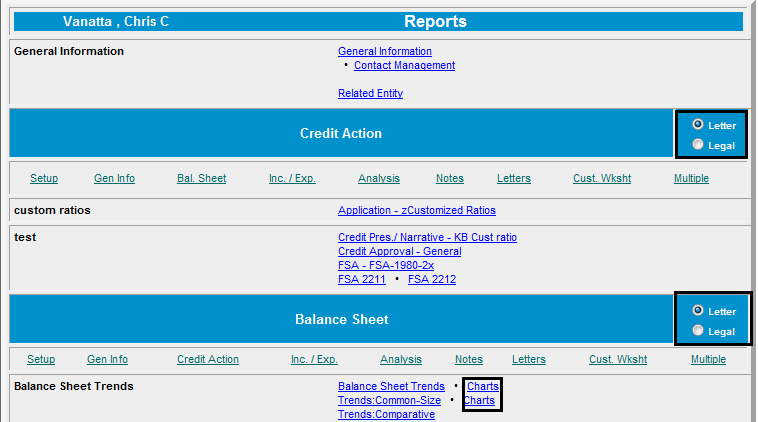
Return to Menu Bar