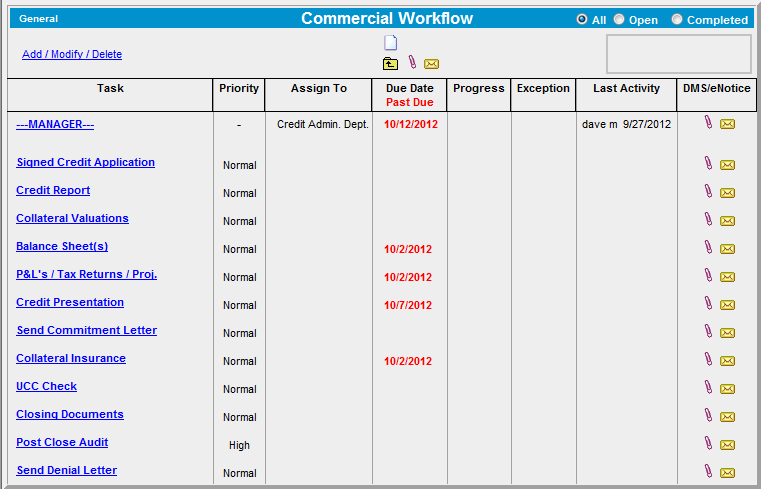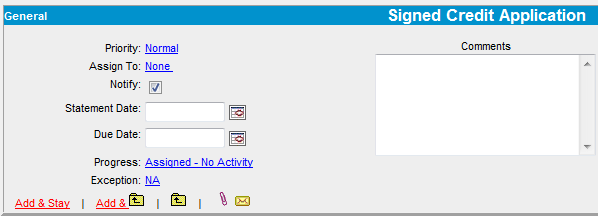General Menu
Workflow
Workflow is the automation of a business process, in whole or part, during which documents, information or tasks are passed from one participant to another for action, according to a set of procedural rules. Access the workflow feature under the General menu to create a workflow model for this particular customer from a customer record-wide perspective. Choose a workflow model from the drop-list on the left. This will contain all items your management has determined will best streamline the loan approval process for a particular type of loan request. Enter a description for this loan and click the Add link. Doing so will place the workflow model in the list below. Click the View link to view/use the tools that have been created for you in the defaults section of the system.
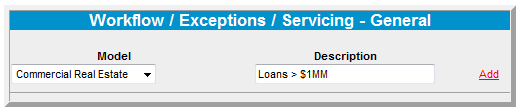
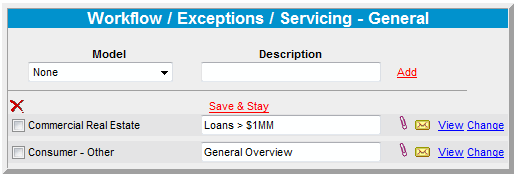
Each Workflow Model will contain a specific amount of Workflow Tasks down the left side of this screen. You can add to this list as needed by clicking the "Add/Modify/Delete" link in the top left of the screen. As you click into each Workflow Task the screen at the bottom of the page represents similar feature/functionality for tracking your progress. Once filled out, this main workflow screen provides a snapshot of the status for this particular loan request. .