Document Management System (DMS)
Attachments
Where DMS eNotice functions as an e-mail service that is tied to most all sections of Lending Cloud, the DMS Attachments feature ties a variety of electronic documents (including images) to most all sections of Lending Cloud. The attachments interface functions similarly to the eNotices interface with a few minor differences. This section will cover attachments-specific features. To view the common features, see the DMS eNotice eHelp page.
When you initially access DMS Attachments, only the New menu option appears.
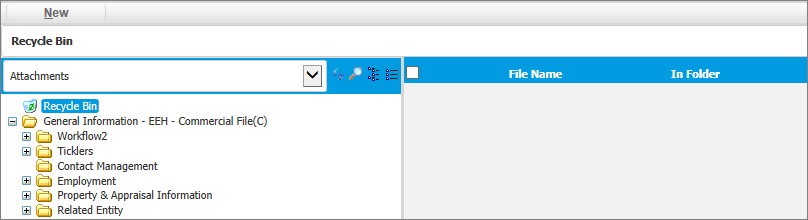
To display all menu options, select a document.
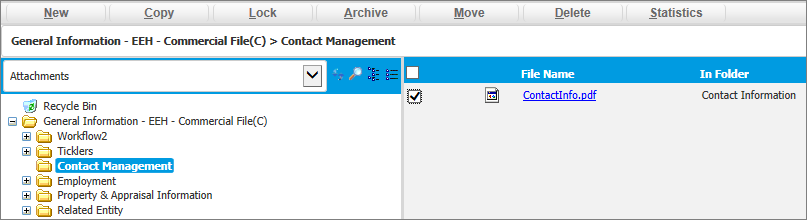
New Menu Item
Click the New menu to generate a File Upload dialog box, on which you can locate the electronic file you want to attach to the section of Lending Cloud you are currently working in. The file may be on your own hard drive or on a network drive.
Click the Browse button generate the standard Windows Choose File dialog box for locating files.
Double-click the file when you locate it, then enter a description of the file and click the Upload button. A progress dialog box will display while the file is being transferred.
When finished, the file will display in the main view list (shown above).
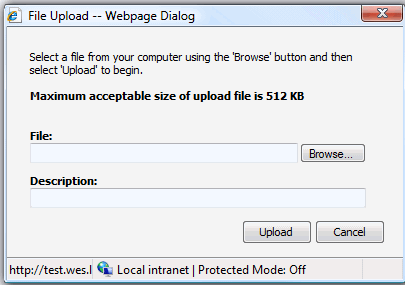
DMS Attachments inserts the files you are attaching in a .zip file to keep file sizes as small as possible. When you click on a file to view it, whatever Zip/Unzip Utility is installed on your PC will automatically appear. Follow all instructions according to that utility to successfully view the file. (Example: WinZip).
Copy/Move
Copy will retain the original file you are copying in the originating location as well as in the destination location. Move will remove the file from the originating location and place it in the destination location.
Statistics
Click the Statistics menu item to generate the File Statistics dialog box with basic information about the files you have in the DMS Attachments.
Related Topic: DMS eNotice
Related Topic: DMS Main Page