Credit Relationship Screen
The Credit Relationship screen is a quick reference for showing the new and existing loans that belong to your organization. On this screen, you can add loans on a per entity basis and see the overall total exposure of the borrower.
Adding/Deleting Loans to the Credit Relationship Screen
-
On the Credit Relationship screen, click the Add Loan – C.R. Only link in the upper left corner. NOTE:The C.R. Only reference is to let you know this loan is only being added here and not in the Loan Schedule. Therefore, the loans do not affect your balance sheet. The loans added on the Credit Relationship screen will also be available in Collateral Analysis.
-
This will display the "Credit Relationship Loan Detail" screen where you add all applicable information. NOTE: For "Loan Schedule" customers you can use the "Copy from Loan Schedule" link at the top-center of the detail screen.
-
Delete check boxes are on the far right of the screen. Activate the check box as needed and click the red "X" at the top-right of the screen.
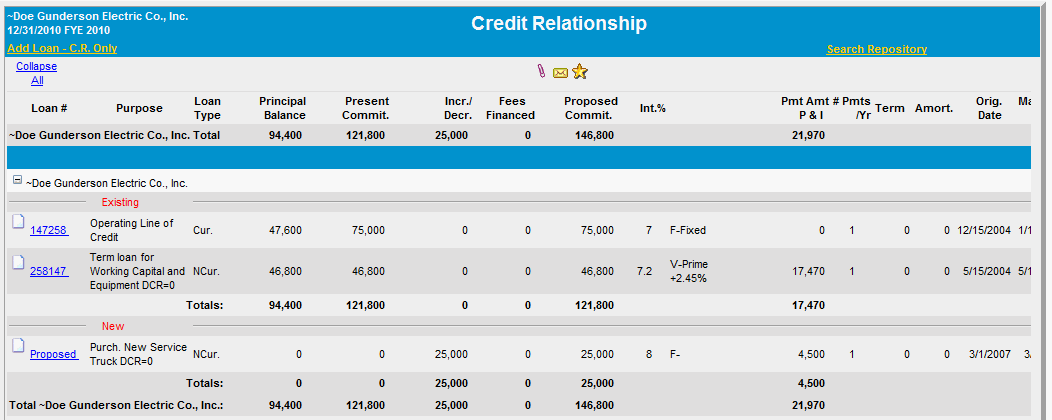
Add Loans from the Repository
-
Click the Search Repository link at the top-right of the screen above.
-
On the Search Repository for Loans dialog box, click Search Core System Loans.
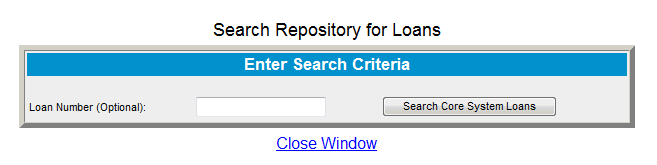
-
In the Search Results, click the Add Loan link in the Action column for the Loan Number you want to add to the Credit Relationship.
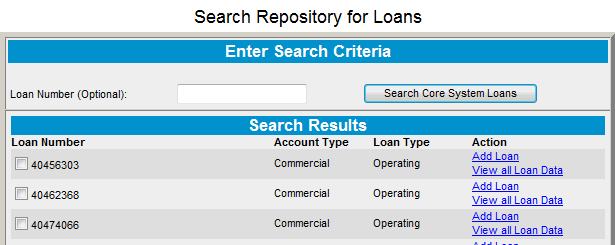
-
Verify that the loan was added to the Loan Balances Summary screen.
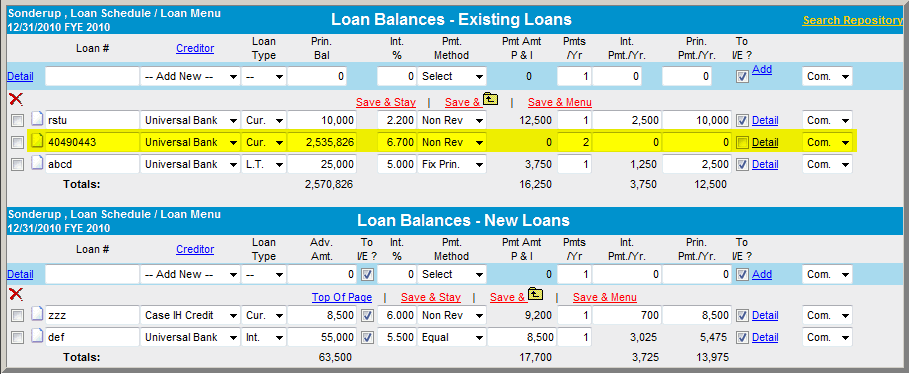
-
Click the Search Repository link again.
-
Verify that it was added to the Search Results area on the Search Repository for Loans screen.
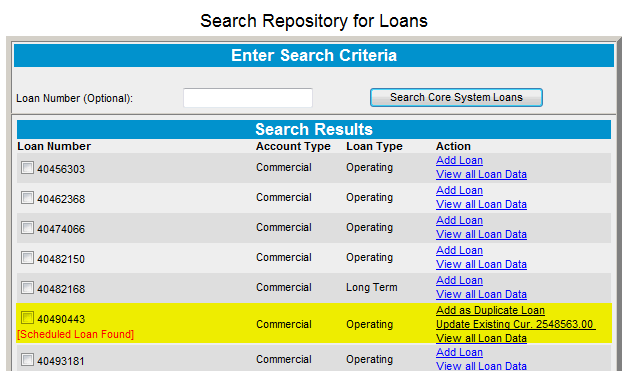
Note the Scheduled Loan Found confirmation verbiage below the loan number. In addition, in the Action column, you can use the Add as Duplicate Loan and Update Existing Cur. #.
View Loan Data for Repository Loans
To view loans Repository Loans.
-
Click the Search Repository link.
-
On the Search Repository for Loans dialog box, click Search Core System Loans.
-
In the Search Results, click the View all Loan Data link in the Action column for the Loan Number you want to view.
-
View the loan data in the Search Results area.
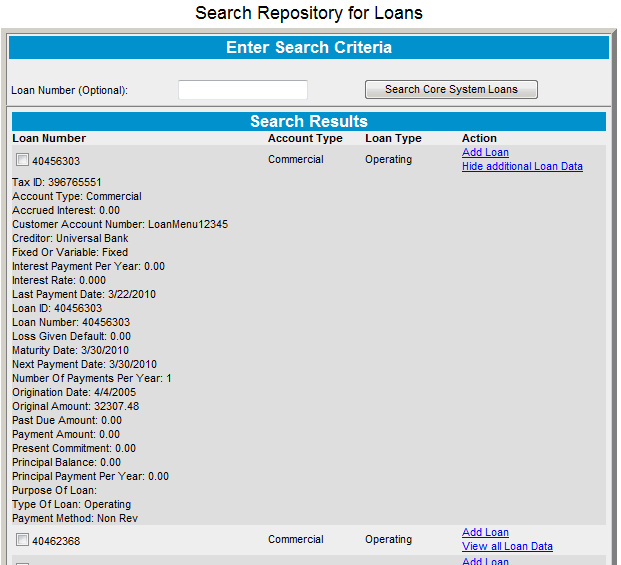
Go To: Loan Balance Detail
Go To: Balance Sheet Menu
Go To: Program Sections