API Mapping Specifications
The numbered fields below correspond to the numbers in the screen sample as a reference for data mapping. Not all fields may be included in the General Information setup for the model selected in each record. Certain fields may be particular to specific types of models (i.e. Individual, S Corporation, etc.). For assistance in adding fields to the General Information screen, please contact your system administrator.
Additional Information:
Uploading either the full state name, or the state abbreviation, will populate the state field.
The Entity Type will determine between the business address and home address fields for which data is inserted into address lines 1, 2, and 3 on the General Information screen.
Credit Bureau Score, Credit Classification, and Business Credit Bureau Score fields from the Customer CSV file flow to the Debt Schedule when uploading loans from the core.
Fields with a * are required.
Fields with a + are fields that update from the repository after being inserted initially.
1) Business Name*
2) Client ID*
3) Country*
4) Customer Account Number*
5) Entity Type*
6) First Name*+
7) Last Name*+
8) Acres Owned+
9) Acres Rented+
10) Bankruptcy+
11) Birthdate+
12) Business Address Line 1+
13) Business Address Line 2+
14) Business Address Line 3+
15) Business Address City+
16) Business Address County+
17) Business Address State/Province+
18) Business Address State/Province Abbreviation+
19) Business Address Zip Code+
20) Business Credit Bureau Score
21) Business Phone Area Code+
22) Business Phone Prefix+
23) Business Phone Suffix+
24) Business Phone Extension+
25) Business Short Name+
26) Contact Name+
27) Credit Bureau Score+
28) Credit Classification
29) Driver’s License Number+
30) Email
31) Fair Isaac Score
32) Fax Area Code+
33) Fax Prefix+
34) Fax Suffix+
35) Fax Extension+
36) Home Address Line 1+
37) Home Address Line 2+
38) Home Address Line 3+
39) Home Address City+
40) Home Address County+
41) Home Address State/Province+
42) Home Address State/Province Abbreviation+
43) Home Address Zip Code+
44) Home Phone Area Code+
45) Home Phone Prefix+
46) Home Phone Suffix+
47) Home Phone Extension+
48) Marital Status+
49) Middle Name+
50) Mobile Phone Area Code+
51) Mobile Phone Prefix+
52) Mobile Phone Suffix+
53) Mobile Phone Extension+
54) NAICS Code 1+
55) NAICS Code 2+
56) Number of Dependents+
57) Primary Phone Area Code (Contact)+
58) Primary Phone Prefix+
59) Primary Phone Suffix+
60) Primary Phone Extension+
61) SIC Code 1+
62) SIC Code 2+
63) Suffix+
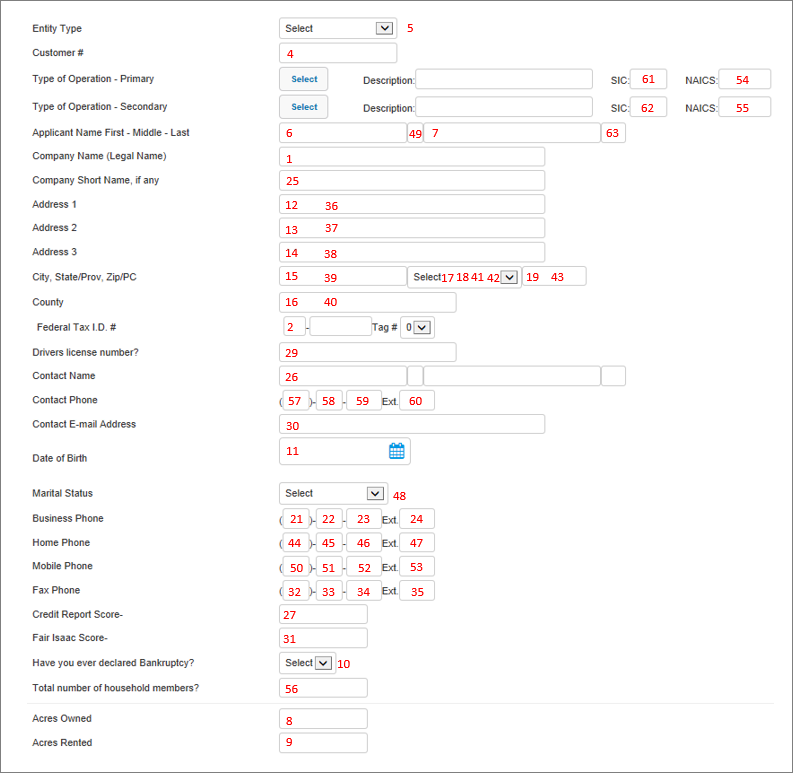
Additional fields included for Customer Information
The following fields are optional to include in the Customer CSV file, but currently do not map to anywhere in Lending Cloud. They have been made available in preparation for future enhancements to the program.
Bank Number
Farm Involvement
Insiders and Employees
Lending Division
Location Number
Out of Territory
Primary Officer Number
Rating Date
Relationship ID
Relationship Name
Risk Rating
Stock Symbol
Year Began Farming
Year Declared Bankruptcy
The numbered fields below correspond to the numbers in the screen sample as a reference for data mapping.
Additional Information:
Client ID and Customer Account Number are matched with the same fields in the Customer CSV file to link the loans to their respective customer records. Therefore, these fields do not populate anywhere on the Debt Schedule.
Fields with a * are required fields.
Fields with a + are fields that update from the repository after being inserted initially.
1) Account Type*
2) Client ID*
3) Customer Account Number*
4) Loan ID or Number*
5) Number of Payments per Year*
6) Payment Method*
7) Type of Loan*
8) Accrued Interest+
9) Amortize in Months
10) Block Numbering Area
11) Class Code
12) Collateral Code
13) CRA Loan
14) Fixed or Variable
15) High Credit Amount
16) HMDA Loan
17) Interest Payment Per Year
18) Interest Rate+
19) Interest Rate Index
20) Interest Rate Spread
21) Last Payment Date
22) Lifetime Interest Rate Cap
23) Loan Category
24) Loan Purpose Code
25) Low Credit Amount
26) Maturity Date
27) Next Payment Date
28) Original Amount
29) Origination Date
30) Past Due Amount
31) Payment Amount
32) Payment Frequency
33) Present Commitment
34) Principal Balance+
35) Principal Payment per Year
36) Purpose of Loan
37) Risk Rating
38) Term in Months

Additional fields included for Loan Information
The following fields are optional to include in the Loan CSV file, but currently do not map to anywhere in Lending Cloud. They have been made available in preparation for future enhancements to the program.
Amortized Status
Amount Sold
Average Credit Amount
Balance Rated Doubtful
Balance Rated Pass
Balance Rated Special Mention
Balance Rated Sub Standard
Capitalized Interest
Charge Off Amount
Co-Maker
Collateral Description
Collateral Valuation Date
Collateral Value
Date Interest Paid To
Days Past Due
Dealer Code
Dealer Reserve Balance
Escrow Balance
FFIEC Code
Guarantor
Interest Rate Interval Reset
Last Renewal Date
Late Charges
Lien Status
Loan Account Owner
Loan for Sale
Loan Relationship Type
Loss Given Default
Maturity Extension Date
MSA Code
Non-Accrual
Number of Extensions
Number of Payments in Contract
Number of Renewals
Participation Indicator
Participation Sold Original Amount
Periodic Interest Rate Cap
Probability of Default
Shared National Credit
Special Reserve
Times Past Due 30to59
Times Past Due 60 to 89
Times Past Due 90+
Troubled Debt Restructured
The numbered fields below correspond to the numbers in the screen sample as a reference for data mapping.
Additional Information:
Client ID and Customer Account Number are matched with the same fields in the Customer CSV file to link the deposits to their respective customer records. Therefore, these fields will not populate in the Deposit Relationship or Account Detail screens.
Account Name will populate with Account Type followed by Account Number.
Status shows in the Deposit Type column when searching the core for deposits. It will not populate a field in the Deposit Relationship or Account Detail screens.
Fields with a * are required fields.
Fields with a + are fields that update from the repository after being inserted initially.
1) Account Number*
2) Account Type*
3) Client ID*
4) Customer Account Number*
5) Status*+
6) Average Balance+
7) Average Balance Previous Year+
8) Balance+
9) Number of Days Overdrawn+
10) Open Date+
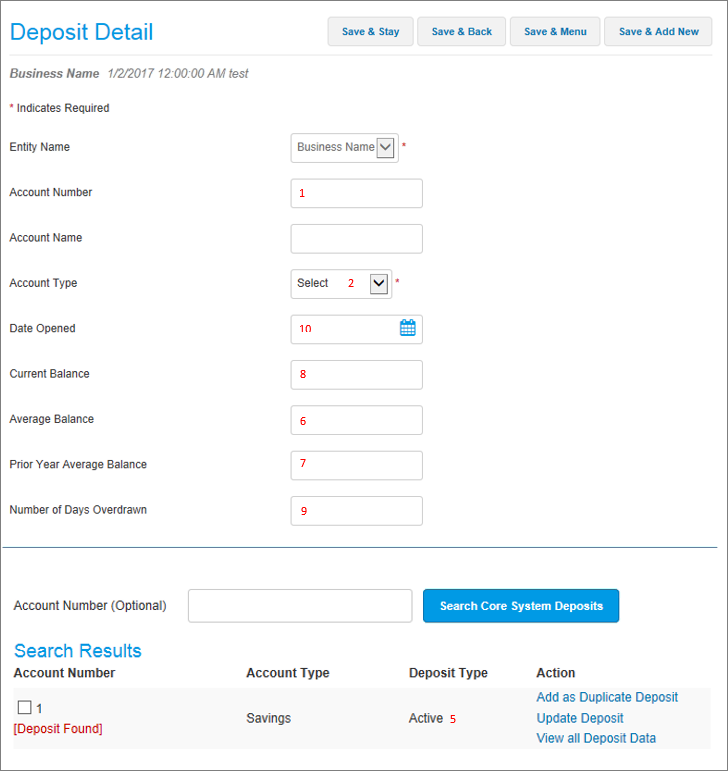
Additional fields included for Deposit Information
The following fields are optional to include in the Deposit CSV file, but currently do not map to anywhere in Lending Cloud. They have been made available in preparation for future enhancements to the program.
Accrued Interest
ATM
Bank
Closed Date
Deposit Date
Interest Cost
Interest Frequency
Interest Frequency Code
Interest Paid Last Year
Interest Rate
Interest Year to Date
Maturity Date
Officer
Proforma Balance
Relationship Management Officer
Sequence