Providing Loan Documentation to Documentation Vendors
Lending Cloud's Loan Documentation feature enables you to export loan documentation to a documentation vendor following the approval of a loan. Exporting the loan documentation eliminates time-consuming data entry. Exporting also helps to ensure the accuracy and timely delivery of loan documentation.
The Loan Documentation feature provides you with the ability to integrate with the following third-party vendors:
-
Fusion LaserPro
This vendor offers two export versions, Basic and Plus. The Plus option enables you to include more data fields in the documentation that you export. If Fusion LaserPro is your vendor, confirm which option you are licensed to use before launching the export process.
-
Wolters Kluwer ComplianceOne®
Use the Credit Action screen to identify loan documentation that is available for exporting.
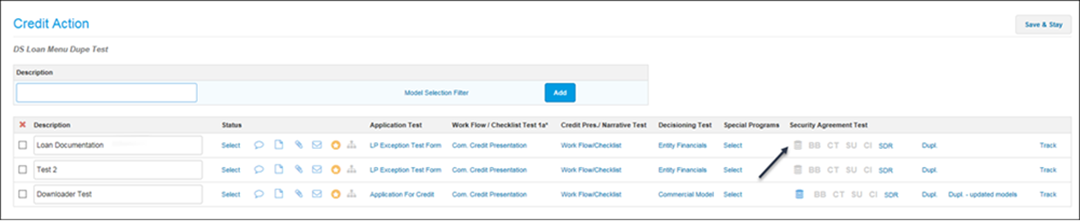
A blue documents icon![]() indicates that the loan documentation was exported previously. A grey documents icon
indicates that the loan documentation was exported previously. A grey documents icon ![]() indicates that the loan documentation has not been exported.
indicates that the loan documentation has not been exported.
Exporting Loan Documentation
While in the Loan Documentation feature, you can export documentation for a loan from the following pages:
-
Loan Documentation Application Entry
-
Loan Doc Prep Forms
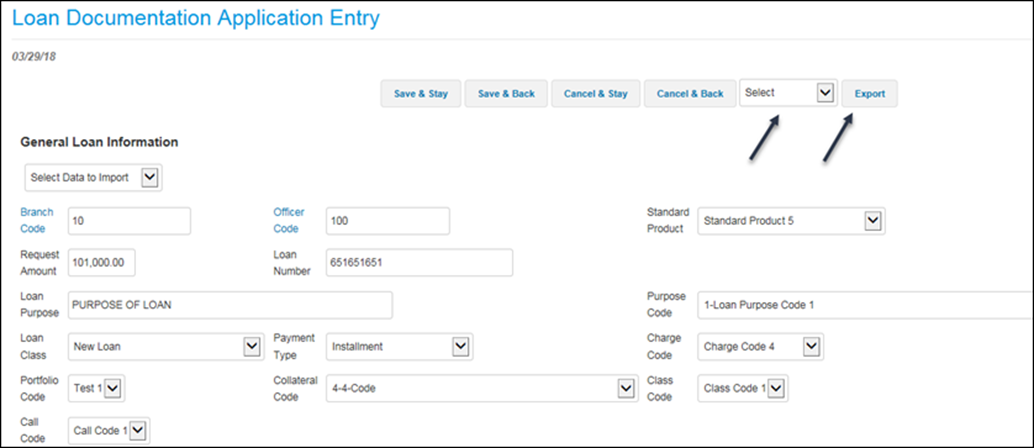
To export loan documentation from the Loan Documentation Application Entry page
1. Enter and save all data for the loan doc prep form.
Note A loan documentation preparation form must contain data for exporting to occur. If you attempt to export a form without any data, you will receive a message indicating that the documentation failed to export.
2. If Fusion LaserPro is your vendor, the Select drop-down list appears on this page. From the drop-down list, select the export version for which you are licensed.
If Wolters Kluwer ComplianceOne® is your vendor, the Select drop-down list does not appear.
3. Click the Export button.
Loan Documentation generates the export file.
• For a Fusion LaserPro export, Loan Documentation generates a .txt file.
• For a Wolters Kluwer ComplianceOne® export, Loan Documentation generates an .xml file.
A pop-up window appears.
4. From the Save drop-down list in the window, save the file to the location that your institution has established for providing your vendor with access to loan documentation files.
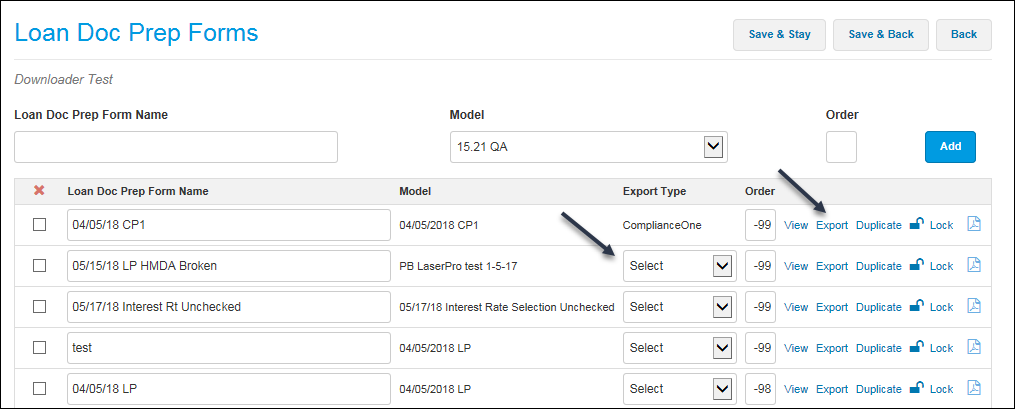
To export loan documentation from the Loan Doc Prep Forms page
1. Locate the completed loan doc prep form that you want to export.
Note A loan documentation preparation form must contain data for exporting to occur. If you attempt to export a form without any data, you will receive a message
indicating that the documentation failed to export.
2. If Fusion LaserPro is your vendor, the Select drop-down list appears in the Export Type column. From the drop-down list, select the export version for which you are licensed.
If Wolters Kluwer ComplianceOne® is your vendor, ComplianceOne automatically appears in the Export Type field.
3. Click the Export link.
Loan Documentation generates the export file.
• For a Fusion LaserPro export, Loan Documentation generates a .txt file.
• For a Wolters Kluwer ComplianceOne® export, Loan Documentation generates an .xml file.
A pop-up window appears.
4. From the Save drop-down list in the window, save the file to the location that your institution has established for providing your vendor with access to loan documentation files.